Loading
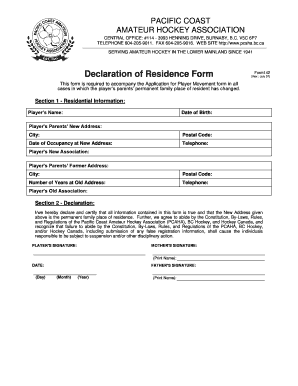
Get Pcaha
How it works
-
Open form follow the instructions
-
Easily sign the form with your finger
-
Send filled & signed form or save
How to fill out the Pcaha online
Filling out the Declaration of Residence Form for the Pacific Coast Amateur Hockey Association (Pcaha) is an essential step for players whose family residence has changed. This guide provides clear and detailed instructions on how to complete the form online effectively.
Follow the steps to complete your Declaration of Residence Form.
- Click the ‘Get Form’ button to obtain the form and open it in your document management tool.
- In Section 1, provide the player's name and date of birth to identify the individual completing the form.
- Fill in the player's parents’ new address, including the city and postal code, and indicate the date of occupancy at the new address.
- Enter the telephone number associated with the new address for further communication.
- Specify the player's new association and provide the details of the parents’ former address, including city and postal code.
- Indicate the number of years at the old address along with the player's old association.
- In Section 2, the responsible individuals must read the declaration statement carefully and ensure all provided information is accurate.
- Collect the required signatures: the player must sign the form, followed by the mother’s and father’s signatures.
- Print the names of the parents and include the date of signature in the specified format.
- Once the form is fully completed, save your changes, and choose to download, print, or share the form as needed.
Complete your Declaration of Residence Form online today to ensure smooth processing for player movement.
Start the proof of residency letter from landlord by indicating your purpose. ... Next, include the complete address of the property where the tenants reside. State how long your tenants have lived in your property. ... Include the amount they pay each month for the rent.
Industry-leading security and compliance
US Legal Forms protects your data by complying with industry-specific security standards.
-
In businnes since 199725+ years providing professional legal documents.
-
Accredited businessGuarantees that a business meets BBB accreditation standards in the US and Canada.
-
Secured by BraintreeValidated Level 1 PCI DSS compliant payment gateway that accepts most major credit and debit card brands from across the globe.


