Loading
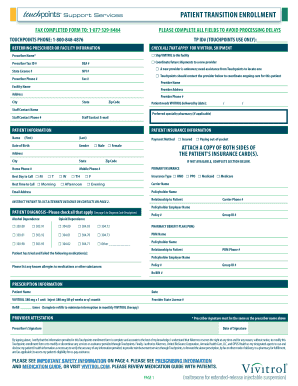
Get Patient Transition Enrollment -
How it works
-
Open form follow the instructions
-
Easily sign the form with your finger
-
Send filled & signed form or save
How to fill out the PATIENT TRANSITION ENROLLMENT - online
Completing the Patient Transition Enrollment form is essential for ensuring the timely delivery of and other related supportive services. This guide provides clear and detailed instructions to assist users in filling out the form accurately and efficiently.
Follow the steps to complete the enrollment form successfully.
- Click ‘Get Form’ button to access the online version of the Patient Transition Enrollment form in your browser.
- Begin by filling out the referring prescriber or facility information section. Provide the prescriber’s name, tax ID number, DEA number, state license number, NPI number, phone number, and fax number. Mark whether should be shipped to this facility, and check the box for any additional shipment requests.
- Next, enter the patient information. This includes the patient's name, date of birth, the date by which needs to be delivered, and preferred specialty pharmacy if applicable. Indicate the payment method (insured or out-of-pocket), and select the patient’s gender. Also, attach a copy of both sides of the patient’s insurance card(s).
- Proceed to the patient insurance information section. Indicate the insurance type (HMO, PPO, Medicaid, Medicare), carrier name, policyholder name, policy number, group ID, and carrier phone number. Complete the information regarding any alternative designees or contacts as needed.
- In the patient diagnosis section, select all applicable options for alcohol or opioid dependence, and consult the diagnosis code descriptions if necessary.
- Fill out the pharmacy benefit plan information, including the PBM name, policyholder name, policy number, group ID, and Rx BIN. Add any medications previously tried by the patient and note any known allergies.
- In the prescription information section, specify the provider state license number, how many refills are needed, and confirm the details of the dosage.
- The provider attestation includes the prescriber’s signature and date. Ensure that this signature matches the prescriber’s name provided at the start of the form.
- Authorize designees as needed, entering their names, relationships, and phone numbers. The patient should then sign and date this section.
- Fill out the patient authorization for use/disclosure of health information, ensuring all parties are informed and compliant. Include a signature and date.
- Finally, review all entered information for accuracy and completeness. Save the changes, and then download, print, or share the form as necessary.
Complete your Patient Transition Enrollment form online today for prompt processing.
Related links form
Transitions of Care Standards The phrase Transitions of Care (TOC) describes a process of transferring a patient's care from one setting or level of care to another, such as from hospital to home or hospital to skilled nursing facility. These transitions are particularly vulnerable points in the healthcare continuum.
Industry-leading security and compliance
US Legal Forms protects your data by complying with industry-specific security standards.
-
In businnes since 199725+ years providing professional legal documents.
-
Accredited businessGuarantees that a business meets BBB accreditation standards in the US and Canada.
-
Secured by BraintreeValidated Level 1 PCI DSS compliant payment gateway that accepts most major credit and debit card brands from across the globe.


