Loading
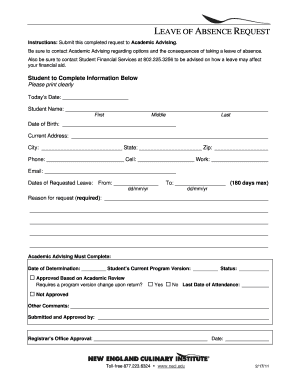
Get Instructions: Print Out This Form And Complete - Neci
How it works
-
Open form follow the instructions
-
Easily sign the form with your finger
-
Send filled & signed form or save
How to fill out the Instructions: Print Out This Form And Complete - Neci online
Filling out the Instructions: Print Out This Form And Complete - Neci is essential for initiating your leave of absence request. This guide will provide you with detailed, step-by-step instructions to ensure your form is completed accurately and submitted correctly.
Follow the steps to complete your leave of absence request form.
- Press the ‘Get Form’ button to access the leave of absence request form and open it in your preferred document editor.
- Begin by entering today’s date in the designated field. Make sure to use the format dd/mm/yr for clarity.
- Clearly print your full name, including your first name, middle initial (if applicable), and last name in the corresponding fields.
- Enter your date of birth in the specified format.
- Complete your current address, ensuring each part of the address is filled out: street, city, state, and zip code.
- Provide your phone numbers—the best contact number should be marked as cell or work appropriately.
- Input your email address to ensure proper communication regarding your request.
- Indicate the dates of your requested leave, ensuring to select a start and end date, which cannot exceed 180 days.
- In the reason field, provide a concise explanation for your leave request, as this information is required.
- After filling out the above sections, submit the form as instructed to Academic Advising and contact the relevant services for advice on implications and details.
- Once all information is entered and you have reviewed for accuracy, save your changes, and download or print the form for submission.
Complete your leave of absence form online today to ensure a smooth process.
ing to the IRS, copies of Form 1099-NEC can be either typed or handwritten as long as the information is legible. Yes. There is no requirement that any IRS forms must be typed or printed.
Industry-leading security and compliance
US Legal Forms protects your data by complying with industry-specific security standards.
-
In businnes since 199725+ years providing professional legal documents.
-
Accredited businessGuarantees that a business meets BBB accreditation standards in the US and Canada.
-
Secured by BraintreeValidated Level 1 PCI DSS compliant payment gateway that accepts most major credit and debit card brands from across the globe.


