Loading
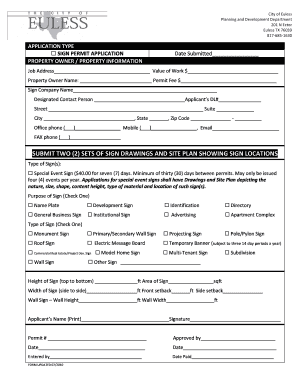
Get Sign Permit Application - City Of Euless - Eulesstx
How it works
-
Open form follow the instructions
-
Easily sign the form with your finger
-
Send filled & signed form or save
How to fill out the SIGN PERMIT APPLICATION - City Of Euless - Eulesstx online
This guide provides step-by-step instructions for users on how to accurately complete the SIGN PERMIT APPLICATION for the City of Euless online. By following these instructions, you will ensure that all required information is submitted correctly to facilitate the permit approval process.
Follow the steps to complete your application successfully.
- Click ‘Get Form’ button to obtain the form and open it in the editor.
- Fill in the 'Date Submitted' field with the current date. This is important for record-keeping.
- Enter the 'Job Address' where the sign will be installed. This helps the authorities in identifying the specific location of your project.
- Specify the 'Value of Work' to provide an estimate of the cost associated with the sign installation.
- Complete the 'Property Owner Name' field to identify the individual or entity that owns the property.
- Indicate the 'Permit Fee' which may be determined based on the type of sign and related work.
- Enter the 'Sign Company Name' that will be constructing or installing the sign.
- Identify the 'Designated Contact Person' for any follow-up communication about the application.
- Provide the contact information including 'Office phone', 'Mobile phone', and 'Email' to ensure easy communication.
- Submit two sets of sign drawings and a site plan showing the proposed locations of the sign as required.
- Choose the 'Type of Sign(s)' by checking the appropriate box for your sign category.
- Select the 'Purpose of Sign' by checking one of the options that best describes the sign function.
- Indicate the 'Height', 'Width', and 'Area' of the sign, ensuring measurements are in feet and square feet respectively.
- Complete the setbacks' information ('Front setback' and 'Side setback') to meet zoning requirements.
- Print your name in the 'Applicant’s Name' section and provide your signature on the application.
- Ensure all other required fields are filled, and review the information for accuracy.
- Once completed, you can save changes, download, print, or share the application form as needed.
Take the first step toward securing your sign permit by completing the application online today!
Plan Review $25. Sign Permit $75 minimum / $0.50 psf. Electric Permit (if required) $75.
Industry-leading security and compliance
US Legal Forms protects your data by complying with industry-specific security standards.
-
In businnes since 199725+ years providing professional legal documents.
-
Accredited businessGuarantees that a business meets BBB accreditation standards in the US and Canada.
-
Secured by BraintreeValidated Level 1 PCI DSS compliant payment gateway that accepts most major credit and debit card brands from across the globe.


