Loading
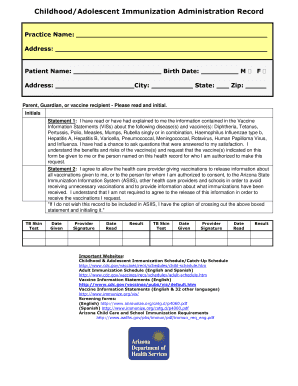
Get Childhoodadolescent Immunization Administration Record Form
How it works
-
Open form follow the instructions
-
Easily sign the form with your finger
-
Send filled & signed form or save
How to fill out the Childhood/Adolescent Immunization Administration Record Form online
Filling out the Childhood/Adolescent Immunization Administration Record Form accurately is essential for maintaining a complete immunization history. This guide provides a clear, step-by-step approach to ensure users can fill out the form correctly online, supporting both users and health professionals.
Follow the steps to complete the form efficiently.
- Press the ‘Get Form’ button to access the Childhood/Adolescent Immunization Administration Record Form and open it in your preferred online editor.
- Begin by entering the practice name and address in the designated fields. This helps identify the provider administering the vaccinations.
- Enter the patient's name and birth date accurately. Mark the appropriate gender option (M or F). Fill in the full address, including city, state, and zip code.
- In the section for the parent, guardian, or vaccine recipient, ensure all statements are read and initialed. This confirms understanding of the information regarding the vaccines provided.
- For each vaccine administered, detail the following: the name of the vaccine, date given, signature of the individual receiving the vaccine or their authorized representative, the manufacturer of the vaccine, lot number, and site of administration.
- Complete the fields for the Tuberculosis (TB) skin test, including the date given, the provider’s signature, date read, and the result.
- Review all entered information for accuracy. Make adjustments as necessary to ensure all details are correct before finalization.
- Once all fields are completed, you can save changes to the form, download it for your records, print it, or share it as needed.
Complete your Childhood/Adolescent Immunization Administration Record Form online today.
Immunization Connect Ontario (ICON) Online System You can now submit, view and/or get your current immunization record online. Keep track of immunizations by reporting them to your local public health unit through this system.
Industry-leading security and compliance
US Legal Forms protects your data by complying with industry-specific security standards.
-
In businnes since 199725+ years providing professional legal documents.
-
Accredited businessGuarantees that a business meets BBB accreditation standards in the US and Canada.
-
Secured by BraintreeValidated Level 1 PCI DSS compliant payment gateway that accepts most major credit and debit card brands from across the globe.


