Loading
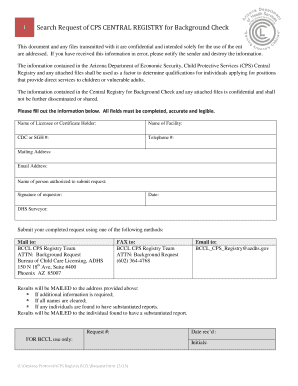
Get Central Registry Background Check
How it works
-
Open form follow the instructions
-
Easily sign the form with your finger
-
Send filled & signed form or save
How to fill out the Central Registry Background Check online
This guide provides clear and step-by-step instructions on how to fill out the Central Registry Background Check form online. It aims to assist users in completing the form accurately, ensuring that all necessary information is provided.
Follow the steps to successfully complete your background check request
- Press the ‘Get Form’ button to access the Central Registry Background Check form.
- Begin filling out the form by providing the name of the licensee or certificate holder in the designated field. Ensure that the spelling is correct and that it matches the official records.
- Enter the name of the facility where the services are provided. This field is crucial to identify the relevant organization related to the background check.
- Input the CDC or SGH number associated with the organization in the appropriate section. This identifier helps streamline the verification process.
- Fill in the telephone number for contact purposes. Make sure it is a number that can receive calls related to the background check.
- Provide the complete mailing address, including street, city, state, and ZIP code. This address will be used to send the results of the background check.
- Enter the email address for electronic correspondence regarding the status of your request.
- Specify the name of the person authorized to submit the request. This person will be responsible for handling communications related to this background check.
- The requestor must sign in the designated space. This signature indicates that the information provided is accurate and complete.
- Date the application in the specified field to document when the background check was requested.
- Review all entries for accuracy and completeness before proceeding.
- Once you have completed the form, save your changes. You can choose to download or print the form for your records.
- Submit your completed request via mail, fax, or email as outlined in the form instructions.
Complete your Central Registry Background Check form online today to ensure a smooth application process.
Background checks shall be documented, including a review of abuse and neglect history, criminal history found with the State Law Enforcement Division and the FBI, and the Sex Offender Registry.
Industry-leading security and compliance
US Legal Forms protects your data by complying with industry-specific security standards.
-
In businnes since 199725+ years providing professional legal documents.
-
Accredited businessGuarantees that a business meets BBB accreditation standards in the US and Canada.
-
Secured by BraintreeValidated Level 1 PCI DSS compliant payment gateway that accepts most major credit and debit card brands from across the globe.


