Loading
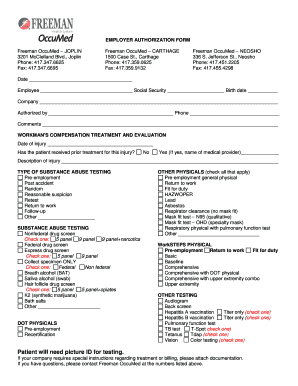
Get Download Employer Authorization Form. - Freeman Health System
How it works
-
Open form follow the instructions
-
Easily sign the form with your finger
-
Send filled & signed form or save
How to fill out the Download Employer Authorization Form - Freeman Health System online
Completing the Download Employer Authorization Form for Freeman Health System is an important step in facilitating the necessary treatment and evaluations for employees. This guide will help you navigate through each section of the form, ensuring that you fill it out accurately and efficiently.
Follow the steps to complete the Employer Authorization Form.
- Press the ‘Get Form’ button to access the Employer Authorization Form, allowing you to fill it out online.
- Enter the date in the designated field, ensuring it reflects the current date or the date of the request.
- In the employee section, provide the full name of the employee requiring authorization.
- Fill in the employee's social security number in the specified field. Be cautious with this sensitive information.
- Input the employee's birth date. Double-check for accuracy to avoid any complications.
- Complete the company information section with the name and any relevant details of the company employing the individual.
- In the authorized by section, write the name of the individual who is authorized to give consent, along with their contact number.
- If applicable, include any comments or specific instructions in the comments section.
- Fill in the date of injury if this form is related to a work-related injury.
- Indicate whether the patient has received prior treatment for the injury by checking the appropriate box. If 'Yes', provide the name of the medical provider.
- Describe the injury thoroughly in the designated section.
- Select the type of substance abuse testing required by checking the appropriate box (e.g., pre-employment, post-accident, etc.).
- Choose the specific type of substance abuse testing to be conducted, specifying any requirements indicated on the form.
- For DOT physicals, mark whether this is a pre-employment or recertification exam.
- Check all applicable boxes for other physicals required, ensuring you do not miss any essential tests.
- Fill in any additional required testing options, checking off the boxes that apply to the testing the employee will undergo.
- Inform the patient that they need to present a picture ID when coming for testing.
- If the company has special instructions regarding treatment or billing, make sure to attach any necessary documentation.
- Final step: Review all entries for accuracy, save your changes, and ensure you download, print, or share the completed form as needed.
Complete the Employer Authorization Form online today to ensure a smooth process for your authorized employee.
Industry-leading security and compliance
US Legal Forms protects your data by complying with industry-specific security standards.
-
In businnes since 199725+ years providing professional legal documents.
-
Accredited businessGuarantees that a business meets BBB accreditation standards in the US and Canada.
-
Secured by BraintreeValidated Level 1 PCI DSS compliant payment gateway that accepts most major credit and debit card brands from across the globe.


