Loading
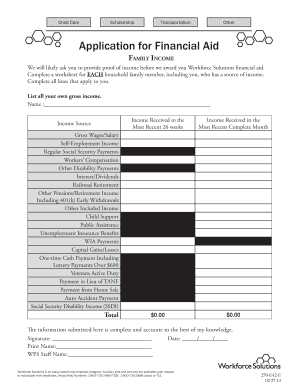
Get Application For Financial Aid - Workforce Solutions
How it works
-
Open form follow the instructions
-
Easily sign the form with your finger
-
Send filled & signed form or save
How to fill out the Application For Financial Aid - Workforce Solutions online
Filling out the Application For Financial Aid - Workforce Solutions online is an important step in accessing essential financial resources. This guide will provide you with step-by-step instructions to ensure you accurately complete the application.
Follow the steps to successfully complete your application online.
- Click the ‘Get Form’ button to obtain the form, which will open in your preferred editor.
- Begin by entering your full name in the designated field at the top of the application form.
- Locate the section titled 'Family Income' and prepare to list all sources of income for each household member, including yourself.
- For each family member with income, complete a worksheet detailing their gross income. This includes those who receive wages, social security, or any other forms of financial support.
- In the income source section, specify the type of income (e.g., gross wages/salary, self-employment income) for each member and indicate the income received during the most recent 26 weeks and the most recent complete month.
- Ensure you have reported all potential income sources, including child support, public assistance, unemployment benefits, and any other relevant financial resources.
- After completing the income details, calculate the total income for the household and enter it in the designated field labeled 'Total'.
- Review all information submitted for accuracy. Once satisfied, confirm that the information is complete and accurate to the best of your knowledge.
- Sign the application by providing your signature in the appropriate field. Also, print your name and the date of submission.
- Finally, save your changes and decide to either download, print, or share the completed form as required.
Complete your application for financial aid online to access valuable resources and support.
Be a U.S. citizen or eligible noncitizen as defined under Addendum A of the SCHEV domicile guidelines; If the student is not a U.S. citizen, the institution shall require proof of current legal status. Domicile must be determined at enrollment to establish eligibility for FANTIC.
Industry-leading security and compliance
US Legal Forms protects your data by complying with industry-specific security standards.
-
In businnes since 199725+ years providing professional legal documents.
-
Accredited businessGuarantees that a business meets BBB accreditation standards in the US and Canada.
-
Secured by BraintreeValidated Level 1 PCI DSS compliant payment gateway that accepts most major credit and debit card brands from across the globe.


