Loading
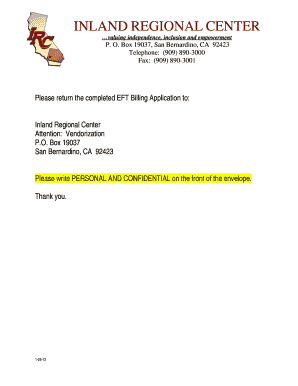
Get Eft Enrollment Form 1-25-12 Word - Inlandrc
How it works
-
Open form follow the instructions
-
Easily sign the form with your finger
-
Send filled & signed form or save
How to fill out the EFT Enrollment Form 1-25-12 Word - Inlandrc online
This guide provides a comprehensive overview of how to fill out the EFT Enrollment Form 1-25-12 Word - Inlandrc online. Follow these step-by-step instructions to ensure accurate and complete submission of your enrollment form.
Follow the steps to successfully complete the enrollment process
- Press the 'Get Form' button to access the electronic version of the EFT Enrollment Form. This action allows you to open the form in your preferred online editing tool.
- Begin by filling out the 'Service Provider Name' and 'Vendor Number' in the designated fields. This information is essential for identifying your organization within the regional center system.
- Complete the 'Name of Governing Body or Management Organization' section along with the 'Mailing Address,' which includes Street, City, State, and Zip code. If the Service Address differs, also provide these details in the respective section.
- Input your 'Telephone Number' and 'Email Address,' ensuring that these are accurate for communication purposes.
- Fill out the 'Provider EFT/EB/EA Information' section by providing the necessary banking details. This includes the primary and P&I account names, routing numbers, account numbers, and types (checking or savings).
- Address the mail check remittance advice question by selecting 'Yes' or 'No' based on your preference for receiving printed transaction details.
- Specify your starting dates for both `EFT processing` and `EB processing` and ensure that all signatures and necessary approvals are included.
- Once all fields are filled out, review the document for any errors or omissions to ensure accuracy before submission.
- Save your changes to the form, then download, print, or share the completed document as required by the Inland Regional Center.
Complete the EFT Enrollment Form online to ensure a smooth enrollment process.
Our Regional Center Directory contains comprehensive information about all 21 regional centers in the state of California.
Industry-leading security and compliance
US Legal Forms protects your data by complying with industry-specific security standards.
-
In businnes since 199725+ years providing professional legal documents.
-
Accredited businessGuarantees that a business meets BBB accreditation standards in the US and Canada.
-
Secured by BraintreeValidated Level 1 PCI DSS compliant payment gateway that accepts most major credit and debit card brands from across the globe.


