Loading
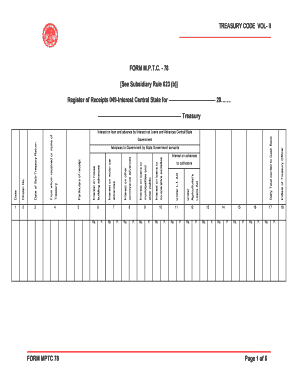
Get Ii Form Mptc 78 Page 1 Of 5 Form Mptc - 78 - Mptreasury.org - Mptreasury
How it works
-
Open form follow the instructions
-
Easily sign the form with your finger
-
Send filled & signed form or save
How to fill out the II FORM MPTC 78 Page 1 Of 5 FORM MPTC - 78 - Mptreasury online
This guide provides step-by-step instructions on completing the II FORM MPTC 78, which is essential for recording various financial transactions. By following these instructions, users can effectively fill out the form online with confidence.
Follow the steps to accurately complete the form.
- Click the ‘Get Form’ button to access the form and open it in your preferred editor.
- In the section labeled 'From whom received or name of', enter the name of the individual or organization from which the receipt is being recorded.
- In the 'Date of Sub-Treasury Return' field, input the date relevant to the transaction, ensuring it adheres to the specified format.
- Complete the 'Chalan No.' field by entering the reference number for the transaction as assigned by the treasury.
- After ensuring all information is correct, you may choose to save changes, download the form, print, or share it as necessary.
Begin completing your documents online today for a more efficient process.
Industry-leading security and compliance
US Legal Forms protects your data by complying with industry-specific security standards.
-
In businnes since 199725+ years providing professional legal documents.
-
Accredited businessGuarantees that a business meets BBB accreditation standards in the US and Canada.
-
Secured by BraintreeValidated Level 1 PCI DSS compliant payment gateway that accepts most major credit and debit card brands from across the globe.


