Loading
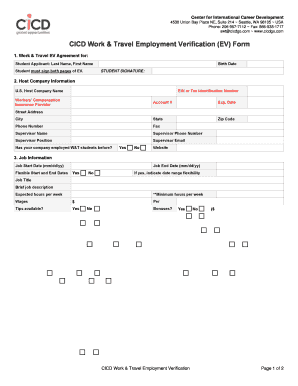
Get Cicd Work & Travel Employment Verification (ev) Form
How it works
-
Open form follow the instructions
-
Easily sign the form with your finger
-
Send filled & signed form or save
How to fill out the CICD Work & Travel Employment Verification (EV) Form online
Filling out the CICD Work & Travel Employment Verification (EV) Form online is a crucial step in ensuring that employment conditions are clear for all parties involved. This guide provides comprehensive step-by-step instructions to help users navigate through the form with ease.
Follow the steps to successfully complete the form.
- Press the ‘Get Form’ button to retrieve the Employment Verification Form and open it in your preferred editor.
- Complete the student applicant section including the last name, first name, and birth date. Ensure that the student signature is applied on both pages of the form.
- Fill out the host company information including the company name, EIN or Tax Identification Number, Workers’ Compensation Insurance Provider, relevant contact details, and the supervisor’s information.
- Provide job information by entering the job start and end dates, job title, job description, expected hours per week, wages, and whether tips or bonuses are available.
- Indicate the level of English required for the position by completing the relevant fields related to fluency in speaking, reading, writing, and listening comprehension.
- Detail employer requirements by describing workplace conditions, physical demands, prerequisites, and other expectations for the student.
- Complete the housing/meals/transportation information section by providing details about meals, housing, transportation, and any costs associated.
- Review and complete the host company agreement by ensuring that the authorized representative signs and dates the document.
- The student applicant must then review the Student Applicant Agreement, sign it, and provide their printed name, date, and place signed.
- Finally, save any changes made to the form, and prepare it for download, printing, or sharing as necessary.
Start completing the CICD Work & Travel Employment Verification Form online today!
Definition. CI and CD stand for continuous integration and continuous delivery/continuous deployment. In very simple terms, CI is a modern software development practice in which incremental code changes are made frequently and reliably.
Industry-leading security and compliance
US Legal Forms protects your data by complying with industry-specific security standards.
-
In businnes since 199725+ years providing professional legal documents.
-
Accredited businessGuarantees that a business meets BBB accreditation standards in the US and Canada.
-
Secured by BraintreeValidated Level 1 PCI DSS compliant payment gateway that accepts most major credit and debit card brands from across the globe.


