Loading
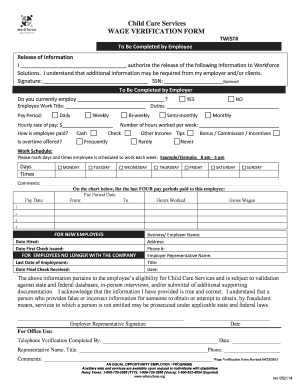
Get Child Care Services Wage Verification Form - Workforce ... - Wfsolutions
How it works
-
Open form follow the instructions
-
Easily sign the form with your finger
-
Send filled & signed form or save
How to fill out the Child Care Services WAGE VERIFICATION FORM - Workforce Solutions online
This guide provides a comprehensive overview of how to effectively complete the Child Care Services WAGE VERIFICATION FORM - Workforce Solutions online. By following these clear and structured steps, users will be able to navigate the form with ease and accuracy.
Follow the steps to complete the wage verification form correctly.
- Click the ‘Get Form’ button to obtain the wage verification form and open it in the editing platform.
- In the first section labeled 'To Be Completed by Employee', enter your full name in the designated space. Additionally, authorize the release of information to Workforce Solutions by providing your signature and optional social security number.
- Next, in the 'To Be Completed by Employer' section, the employer should indicate whether the employee is currently employed by answering 'YES' or 'NO'.
- Provide the employee's work title and a brief description of their job duties. Then, specify the pay period (daily, weekly, bi-weekly, semi-monthly, or monthly) used for compensation.
- Enter the employee's hourly rate of pay and confirm the method of payment (cash, check, etc.). Indicate if overtime is offered and how frequently tips, bonuses, or commissions are applicable.
- Fill out the work schedule by marking the specific days and times the employee is scheduled to work each week.
- Complete the chart detailing the last four pay periods for the employee, including the pay period dates, pay dates, hours worked, and gross wages.
- If applicable, fill in the dates for new employees, including the date hired and the date the first check was issued. For those no longer with the company, provide their last date of employment and the date the final check was received.
- Complete the employer’s information section by providing the business name, address, phone number, and the representative's name and title.
- Finally, ensure that the employer representative signs and dates the form, confirming that the provided information is true and correct. Double-check all entries for accuracy.
- Users can then save changes, download, print, or share the completed form as needed.
Get started on your wage verification form online today and ensure accurate and timely submissions.
Texas offers government assistance to those who must put their children in day care. The most common assistance programs are NCI and CCMS. NCI provides parents with a small amount of money to reimburse them for day care.
Industry-leading security and compliance
US Legal Forms protects your data by complying with industry-specific security standards.
-
In businnes since 199725+ years providing professional legal documents.
-
Accredited businessGuarantees that a business meets BBB accreditation standards in the US and Canada.
-
Secured by BraintreeValidated Level 1 PCI DSS compliant payment gateway that accepts most major credit and debit card brands from across the globe.


