Loading
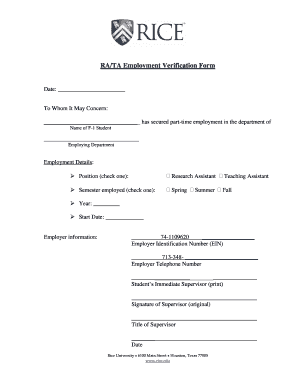
Get Ra/ta Employment Verification Form - Oiss Rice
How it works
-
Open form follow the instructions
-
Easily sign the form with your finger
-
Send filled & signed form or save
How to fill out the RA/TA Employment Verification Form - Oiss Rice online
Filling out the RA/TA Employment Verification Form is essential for verifying employment status at Rice University. This guide will provide you with clear and user-friendly steps to complete the form accurately and efficiently online.
Follow the steps to complete the form effectively.
- Click ‘Get Form’ button to access the form and open it in the editor.
- Begin by entering the date in the provided section at the top of the form. This is important as it indicates when the verification is being prepared.
- In the 'To Whom It May Concern' section, write the name of the person or organization that will receive this verification.
- For the 'Employing Department,' input the department where the student is employed, as this information defines their working environment.
- In the employment details section, check the appropriate box for the position held: 'Research Assistant' or 'Teaching Assistant'. This specifies the role of the student.
- Choose the semester the student is employed by marking the corresponding box for 'Spring', 'Fall', or 'Summer'. This indicates the period of employment.
- Fill in the year of employment and the start date in the respective fields to provide clarity on the duration of employment.
- Under employer information, input the Employer Identification Number (EIN) and the employer's telephone number to provide official identification of the employer.
- List the name of the student’s immediate supervisor. This person will verify the employment information.
- The supervisor must provide their signature in the designated area to confirm the validity of the information. Ensure that this is the original signature.
- In the 'Title of Supervisor' section, enter the supervisor's official title to establish their authority in confirming the employment status.
- Lastly, enter the date when the supervisor signed the form. This will help in maintaining accurate records.
- After completing all sections, ensure to save any changes made to the form and proceed to download, print, or share the form as needed.
Complete your RA/TA Employment Verification Form online today for efficient processing of your employment verification needs.
Hi [HR personnel or employee's manager], My name is [Employee's name], and I would like to request for an employee verification letter to confirm my current employment under [Company name]. The reason is because I [state the reason you need the letter for], and they have asked to verify my [details of employment].
Industry-leading security and compliance
US Legal Forms protects your data by complying with industry-specific security standards.
-
In businnes since 199725+ years providing professional legal documents.
-
Accredited businessGuarantees that a business meets BBB accreditation standards in the US and Canada.
-
Secured by BraintreeValidated Level 1 PCI DSS compliant payment gateway that accepts most major credit and debit card brands from across the globe.


