Loading
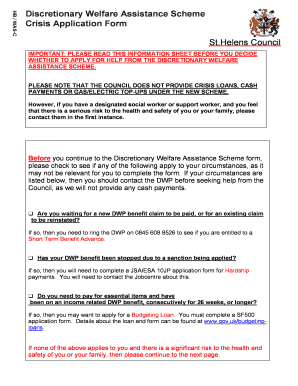
Get Welfare Assistance Application Form Online St Helens
How it works
-
Open form follow the instructions
-
Easily sign the form with your finger
-
Send filled & signed form or save
How to fill out the Welfare Assistance Application Form Online St Helens
Filling out the Welfare Assistance Application Form is an important step in seeking the support you need from the Discretionary Welfare Assistance Scheme. This guide provides clear, step-by-step instructions to help you complete the online form effectively and accurately.
Follow the steps to complete your application successfully.
- Click the ‘Get Form’ button to access the Welfare Assistance Application Form and open it in your preferred document editor.
- Start by filling in your personal information in 'Question 1,' including your surname, any other names used, address, date of birth, and contact information. Ensure that you also provide details for your partner if applicable.
- In 'Question 2,' provide the details of your income and expenditures. Be thorough by detailing your income sources such as wages, benefits, and other earnings, as well as your monthly expenses including rent, utilities, and any debts.
- Complete 'Question 3' by indicating when you or your partner will receive your next payment, such as your wages or benefits.
- In 'Questions 4 to 8,' answer inquiries regarding your financial status, such as available money and savings, access to affordable credit, and any other help you may be receiving. If you have applied for a budgeting loan, provide the requested information.
- Address health-related questions in 'Questions 9a to 9c.' Describe any health problems or special medical requirements that you or your household members may have and mention if you have a social worker or support worker.
- In 'Question 10,' explain your crisis situation and specify the assistance you require. Be clear about who will benefit from the support and why it is necessary.
- Review and complete the declaration section carefully. You must attest that the information provided is accurate and understand the obligations that come with submitting the application.
- Finally, save your changes to the form, and choose your preferred option to download, print, or share your completed application.
Begin your application now to ensure you receive the assistance you need.
Further information about social care services for children and families can be found on the St Helens Council website. You can also speak to someone at the Contact Centre on 01744 676 600 (or the Emergency Duty Team for out of hours).
Industry-leading security and compliance
US Legal Forms protects your data by complying with industry-specific security standards.
-
In businnes since 199725+ years providing professional legal documents.
-
Accredited businessGuarantees that a business meets BBB accreditation standards in the US and Canada.
-
Secured by BraintreeValidated Level 1 PCI DSS compliant payment gateway that accepts most major credit and debit card brands from across the globe.


