Loading
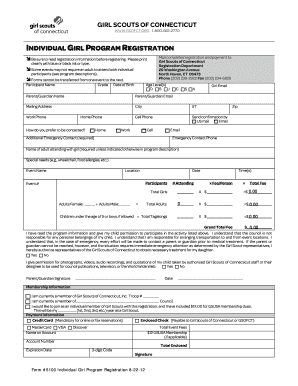
Get Program Registration - Individual - Girl Scouts Of Connecticut - Gsofct
How it works
-
Open form follow the instructions
-
Easily sign the form with your finger
-
Send filled & signed form or save
How to fill out the Program Registration - Individual - Girl Scouts Of Connecticut - Gsofct online
Filling out the Program Registration form for the Girl Scouts of Connecticut is a straightforward process designed to facilitate the registration of individuals for various programs. This guide provides you with the necessary steps to complete the form accurately and efficiently.
Follow the steps to complete your program registration form online.
- Click ‘Get Form’ button to obtain the form and open it in the editor.
- Begin by entering the participant's name. Ensure that the name is written clearly as it will be used for all official documentation.
- Indicate the participant's grade and date of birth. This information helps in categorizing the participant into the appropriate age level.
- Select the age level(s) from the provided options: Daisies (D), Brownies (B), Juniors (J), Cadettes (C), Seniors (S), or Ambassadors (A). Mark all that apply.
- Provide the participant's email address to facilitate communication regarding the program.
- Enter the name and email address of the parent or guardian responsible for the participant.
- Fill in the mailing address, including the city, state, zip code, and cell phone number of the parent or guardian.
- Choose the preferred method of contact by selecting home, work, or cell phone.
- List an additional emergency contact with their phone number. This information is necessary for safety purposes.
- If an adult is required to attend the event with the participant, provide their name. If the program description indicates that an adult is not needed, this field can be left blank.
- Describe any special needs of the participant, such as food allergies or mobility accommodations.
- Specify the event name, location, date, and time(s) of the program.
- Indicate the number of participants attending. Use the provided fee structure to calculate and fill out the total fees for girls, adults, and tagalongs, if applicable.
- Ensure the grand total fee is accurately calculated at the bottom of the form.
- Read the permission and liability statement carefully. Indicate agreement by checking the appropriate boxes.
- Sign and date the form in the designated areas to complete the registration.
- For payment, indicate whether you are using a credit card or an enclosed check. Fill in the necessary payment details.
- Review all information provided to ensure accuracy. After confirming that all sections are complete, save your changes, download, print, or share the form as needed.
Complete your registration online today to ensure your spot in the program!
Related links form
List your troop in the Opportunity Catalog. ... Distribute and post flyers at schools and in the community. ... Share troop openings on social media. ... Use word-of-mouth tactics to share inspiring stories. ... Ask your girls to wear their sashes or vests to school on meeting days. ... Spread sisterhood in your community.
Industry-leading security and compliance
US Legal Forms protects your data by complying with industry-specific security standards.
-
In businnes since 199725+ years providing professional legal documents.
-
Accredited businessGuarantees that a business meets BBB accreditation standards in the US and Canada.
-
Secured by BraintreeValidated Level 1 PCI DSS compliant payment gateway that accepts most major credit and debit card brands from across the globe.


