Loading
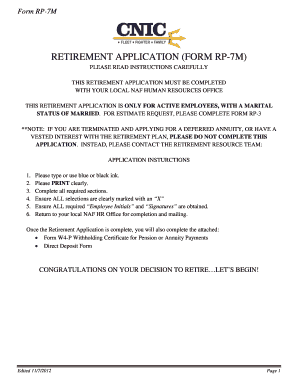
Get Cnic Naf Retirement Planapplication Married Rp 7m
How it works
-
Open form follow the instructions
-
Easily sign the form with your finger
-
Send filled & signed form or save
How to fill out the Cnic Naf Retirement Planapplication Married Rp 7m online
Completing the Cnic Naf Retirement Planapplication Married Rp 7m can seem daunting, but this guide provides clear, step-by-step instructions to help you navigate the process with ease. Follow these instructions carefully to ensure a smooth submission.
Follow the steps to fill out your retirement plan application effectively.
- Press the ‘Get Form’ button to access the application form and open it in your preferred digital editor.
- Begin by filling out Section I: General Information. You will need to provide your name, current address, contact number, date of birth, hire date, enrollment date, and expected retirement date. Be sure to print clearly and use blue or black ink if completing this section by hand.
- In Section II: Annuity Selection, carefully read through each option regarding survivor benefits. Choose one option by clearly marking an 'X'. If you select an annuity with a survivor benefit, you will need to provide your spouse's information.
- If your spouse consents to an annuity without a survivor benefit, ensure they sign where indicated. If necessary, include any appointed beneficiaries and their associated information.
- Proceed to Section III if you will retire before reaching age 62. Here you can provide a Social Security Benefit Estimate or elect to forego it. Make your selection by marking the appropriate box with an 'X'.
- In the final section, ensure to complete the Authorization statement certifying that all information is accurate. Print your full name, sign, and date the application.
- Before submission, complete the final checklist provided at the end, ensuring you have all necessary documents such as your birth certificate, marriage certificate (if applicable), and any other required forms.
- Once you have reviewed everything, save your changes. You can download and print the form for submission. Ensure it is sent to your local NAF HR office via the advised methods (email, fax, or mail).
Complete your application online today to secure your retirement benefits.
Appointments under the interchange agreement are considered voluntary. Eligible DoD NAF employees may apply for positions at any grade level (e.g., eligible NAF employees may apply for Army APF civilian career program positions filled through the Army Civilian Career Evaluation System by registering in that system).
Industry-leading security and compliance
US Legal Forms protects your data by complying with industry-specific security standards.
-
In businnes since 199725+ years providing professional legal documents.
-
Accredited businessGuarantees that a business meets BBB accreditation standards in the US and Canada.
-
Secured by BraintreeValidated Level 1 PCI DSS compliant payment gateway that accepts most major credit and debit card brands from across the globe.


