Loading
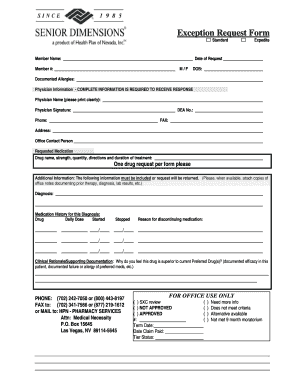
Get Seniord-medical Necessity Request Form.pdf - Senior Dimensions
How it works
-
Open form follow the instructions
-
Easily sign the form with your finger
-
Send filled & signed form or save
How to use or fill out the SeniorD-Medical Necessity Request Form.pdf - Senior Dimensions online
This guide provides step-by-step instructions for completing the SeniorD-Medical Necessity Request Form to ensure a smooth and accurate submission process. Follow these directions carefully to avoid delays in processing your request.
Follow the steps to successfully fill out the form online.
- Press the ‘Get Form’ button to access the SeniorD-Medical Necessity Request Form and open it in your preferred editing tool.
- Enter the member’s name in the designated field along with the date of request.
- Input the member's identification number and gender using 'M' for male or 'F' for female.
- Fill in the date of birth for the member.
- Document any known allergies in the space provided to ensure safety and compliance.
- In the physician information section, clearly print the physician’s name and sign as required. Include the DEA number, phone number, fax number, and office address.
- Identify an office contact person for further communication.
- In the requested medication section, list the drug name, strength, quantity, specific directions, and duration of treatment requested. Remember, only one drug can be requested per form.
- Provide a diagnosis for the medication request.
- Outline the medication history relevant to the diagnosis by listing each drug taken, daily dose, and dates indicating when the medication was started and stopped.
- Indicate the reason for discontinuing any previous medications to provide context for the current request.
- Explain the clinical rationale for the requested medication, highlighting why it is preferred over existing alternatives, including documented efficacy or past allergic reactions.
- Once all fields are completed, save your changes, and you may then download, print, or share the completed form as necessary.
Complete your SeniorD-Medical Necessity Request Form online to ensure prompt attention to your request.
Justifying Medical Necessity Treatment is consistent with the symptoms or diagnosis of the illness, injury, or symptoms under review by the provider of care. Treatment is necessary and consistent with generally accepted professional medical standards (i.e., not experimental or investigational).
Industry-leading security and compliance
US Legal Forms protects your data by complying with industry-specific security standards.
-
In businnes since 199725+ years providing professional legal documents.
-
Accredited businessGuarantees that a business meets BBB accreditation standards in the US and Canada.
-
Secured by BraintreeValidated Level 1 PCI DSS compliant payment gateway that accepts most major credit and debit card brands from across the globe.


