Loading
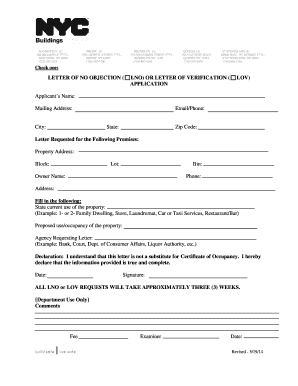
Get Editable Certificate Of Occupancy
How it works
-
Open form follow the instructions
-
Easily sign the form with your finger
-
Send filled & signed form or save
How to fill out the Editable Certificate Of Occupancy online
The Editable Certificate Of Occupancy is an essential document for individuals or entities seeking to confirm the legal occupancy status of a property. This guide provides step-by-step instructions for completing this form online, ensuring clarity and ease for all users.
Follow the steps to fill out the Editable Certificate Of Occupancy form online.
- Press the ‘Get Form’ button to access the Editable Certificate Of Occupancy and open it for editing.
- Begin by selecting the appropriate letter type at the top of the form: check the box for either Letter of No Objection (LNO) or Letter of Verification (LOV). This decision determines the context of your request.
- Fill in the applicant's name and mailing address in the designated fields. Be sure to include the city, state, and zip code accurately for correspondence.
- Enter the contact information including email address and phone number in the specified fields for easy communication regarding your application.
- Provide the property address, block number, lot number, and BIN (Building Identification Number) in the respective fields. This information helps in identifying the specific property for which you are requesting the certificate.
- Enter the owner's name, phone number, and address, ensuring that all details are accurate and match the property records.
- Describe the current use of the property in the corresponding field, using examples provided in the form like '1- or 2- Family Dwelling' or 'Restaurant/Bar'.
- Indicate the proposed use or occupancy of the property, ensuring that it aligns with the zoning requirements as applicable.
- Select the agency requesting the letter from the examples listed, or specify a different agency if applicable.
- Read the declaration at the bottom of the form, verifying that you understand the purpose of the letter and acknowledge the truthfulness of the information provided.
- Insert the date and sign the document electronically, completing the form for submission.
- Once all sections are filled and reviewed, save your changes, and proceed to download, print, or share the form as needed.
Complete your Editable Certificate Of Occupancy online today for a hassle-free experience.
How to Obtain a Certificate of Occupancy in Los Angeles? If you want to obtain a Certificate of Occupancy in Los Angeles, you will need to do so through the LADBS website, which is a simple and straightforward way to register. Keep in mind that you can also visit a LADBS location to apply for one of these certificates.
Industry-leading security and compliance
US Legal Forms protects your data by complying with industry-specific security standards.
-
In businnes since 199725+ years providing professional legal documents.
-
Accredited businessGuarantees that a business meets BBB accreditation standards in the US and Canada.
-
Secured by BraintreeValidated Level 1 PCI DSS compliant payment gateway that accepts most major credit and debit card brands from across the globe.


