Loading
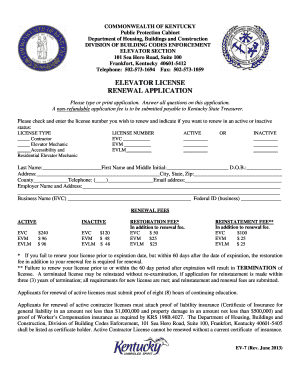
Get Elevator License Print Form
How it works
-
Open form follow the instructions
-
Easily sign the form with your finger
-
Send filled & signed form or save
How to fill out the Elevator License Print Form online
This guide provides a clear and comprehensive overview on how to successfully fill out the Elevator License Print Form online. By following the steps outlined below, users can easily navigate the form and ensure all necessary information is accurately provided.
Follow the steps to complete your application smoothly.
- Click 'Get Form' button to obtain the form and open it in your browser.
- In the section labeled 'License Type', select the appropriate type of license you wish to renew by marking the corresponding checkbox, such as 'Contractor', 'Elevator Mechanic', or 'Accessibility and Residential Elevator Mechanic'.
- Enter your license number(s) in the designated fields for EVC, EVM, and EVLM.
- Indicate whether you wish to renew your license in 'Active' or 'Inactive' status by checking the appropriate box.
- Fill in your personal details, including your last name, first name, middle initial, date of birth, address, city, state, zip code, county, telephone number, and email address.
- Provide your employer's name and address in the respective fields to ensure proper identification.
- If applicable, enter your business name and Federal ID number in the designated fields to confirm your business entity.
- Review the renewal fees for both 'Active' and 'Inactive' status for your license type, ensuring that you are aware of any additional restoration or reinstatement fees that may apply.
- Complete the acknowledgment section by filling in all required circles to confirm inclusion of the necessary documentation and fee submission.
- Initial where required to confirm you are not in default of any student loans and that all provided information is accurate.
- Sign and date the application at the designated areas.
- If required, have your application notarized and ensure all fields are completed before submission.
- Finally, save your changes, download a copy for your records, and print the form for submission.
Complete your Elevator License Print Form online today to ensure your license remains valid.
A WFAA investigation found significant problems in the state's program to ensure the safety of Texas' 40,000 passenger elevators — including missed inspections, neglected elevators, shoddy record-keeping and failing oversight.
Industry-leading security and compliance
US Legal Forms protects your data by complying with industry-specific security standards.
-
In businnes since 199725+ years providing professional legal documents.
-
Accredited businessGuarantees that a business meets BBB accreditation standards in the US and Canada.
-
Secured by BraintreeValidated Level 1 PCI DSS compliant payment gateway that accepts most major credit and debit card brands from across the globe.


