Loading
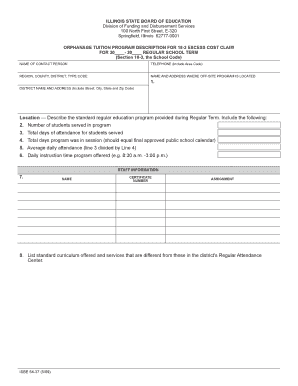
Get Orphanage Form
How it works
-
Open form follow the instructions
-
Easily sign the form with your finger
-
Send filled & signed form or save
How to fill out the Orphanage Form online
This guide provides clear and supportive instructions on how to accurately fill out the Orphanage Form online. By following these steps, you will ensure that all necessary information is submitted correctly and efficiently.
Follow the steps to complete the Orphanage Form.
- Click the ‘Get Form’ button to obtain the Orphanage Form and open it in your preferred editor.
- Begin with the contact section. Enter the name of the contact person and their telephone number, including the area code. This information ensures that there is a reliable point of contact for any questions or clarifications.
- Provide details regarding the region, county, district, and type code associated with your program. This information helps categorize the program correctly within the system.
- In the section for the off-site program location, write the name and full address of where the program is situated. Be sure to include the street, city, state, and ZIP code.
- In the location section, describe the standard regular education program provided during the regular term. Detail the number of students served in the program and the total days of attendance for those students.
- Indicate the total days the program was in session, ensuring it aligns with the approved public school calendar. Next, calculate the average daily attendance by dividing the total days of attendance by the total days in session.
- Document the daily instruction time offered in the program. Specify the time range (e.g., 8:30 a.m. to 3:00 p.m.) to provide clarity on the instructional hours.
- In the staff information section, input the name, certificate number, and assignment for each staff member involved in the program.
- List the standard curriculum offered along with any additional services that differ from those in the district's regular attendance center.
- After completing all fields, save the document to your hard drive for future updates or click the print button to produce a hard copy of the completed form.
Encourage others to complete their Orphanage Form online by sharing this guide!
God has a special place in His heart for the orphan. In fact, the Bible says He is a father to them. All people understand what a good father should be, even if their own father wasn't ideal. God presents Himself as a Father—someone who loves, cherishes, protects and values His children.
Industry-leading security and compliance
US Legal Forms protects your data by complying with industry-specific security standards.
-
In businnes since 199725+ years providing professional legal documents.
-
Accredited businessGuarantees that a business meets BBB accreditation standards in the US and Canada.
-
Secured by BraintreeValidated Level 1 PCI DSS compliant payment gateway that accepts most major credit and debit card brands from across the globe.


