Loading
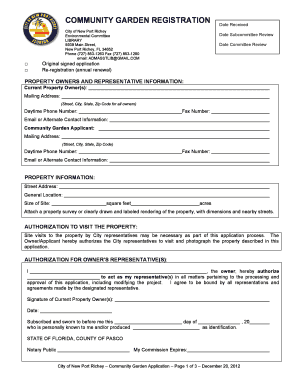
Get Community Garden Application - New Port Richey Public Library - Nprlibrary
How it works
-
Open form follow the instructions
-
Easily sign the form with your finger
-
Send filled & signed form or save
How to use or fill out the Community Garden Application - New Port Richey Public Library - Nprlibrary online
Filling out the Community Garden Application can be a straightforward process when you have clear guidance. This comprehensive guide will help you complete the form online effectively.
Follow the steps to successfully complete your application.
- Click the ‘Get Form’ button to access the Community Garden Application and open it in your preferred online editor.
- Begin by entering the current property owner's name(s) in the designated field. Ensure you provide all required mailing addresses, including street, city, state, and zip code for each owner.
- Input the daytime phone number for the owner. If available, include a fax number and email or alternate contact information.
- Enter your personal information as the Community Garden Applicant. Fill in your mailing address, daytime phone number, and any alternate contact information.
- Provide the property information by entering the street address, general location, and the size of the site in either square feet or acres.
- Attach a property survey or a clearly drawn rendering of the property to ensure complete clarity regarding dimensions and nearby streets.
- Authorize site visits from City representatives by checking the appropriate box and signing at the given section to grant permission.
- If applicable, authorize representatives by filling in the name of the designated representative and sign to enable them to act on your behalf regarding the application process.
- Complete the applicant's affidavit by certifying that the information provided is accurate and complete. Sign and date this section.
- Once all fields are filled out, review your application for accuracy. You may then save your changes, download a copy, print the form for your records, or share it as needed.
Begin filling out your Community Garden Application online today to secure your gardening spot!
Industry-leading security and compliance
US Legal Forms protects your data by complying with industry-specific security standards.
-
In businnes since 199725+ years providing professional legal documents.
-
Accredited businessGuarantees that a business meets BBB accreditation standards in the US and Canada.
-
Secured by BraintreeValidated Level 1 PCI DSS compliant payment gateway that accepts most major credit and debit card brands from across the globe.


