Loading
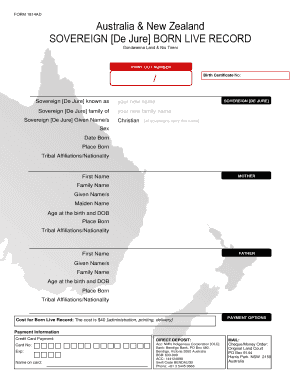
Get Blank Sovereign Born Application Form - Wordpress.com
How it works
-
Open form follow the instructions
-
Easily sign the form with your finger
-
Send filled & signed form or save
How to fill out the Blank Sovereign Born Application Form - WordPress.com online
Filling out the Blank Sovereign Born Application Form requires attention to detail and understanding of each component. This guide will provide clear, step-by-step instructions to assist users in completing the form effectively and accurately.
Follow the steps to fill out your application form online.
- Press the ‘Get Form’ button to access the form and open it in the online editor.
- Start with the section labeled 'Sovereign [De Jure] known as'. Enter your sovereign name as it is legally recognized. This name is pivotal for official records.
- In the 'Family of' section, fill in the relevant sovereign family name.
- Proceed to the 'Given Name/s' field and provide your sovereign given name or names as per your identification documents.
- Complete the 'Birth Certificate No' field by inputting your birth certificate number to validate your identity.
- Enter your new sovereign name in the designated area along with your new family name.
- In the 'Sex' section, mark the option that corresponds to your identity.
- Fill in the 'Date Born' by selecting or entering your birth date in the format specified by the form.
- Provide your 'Place Born', detailing the location of your birth.
- For 'Tribal Affiliations/Nationality', indicate your tribal associations or nationality.
- Repeat similar actions for the 'MOTHER' section, including her first name, family name, maiden name, age at your birth, and details of place born and tribal affiliations.
- Next, fill out the 'FATHER' section with all relevant information just as you did for the mother.
- Review the section on 'Cost for Born Live Record' and note the administration fee of $40 before submitting your form.
- Select your 'Payment Options' accordingly; if opting for credit card, enter the card number, name on card, and expiration date. Ensure this information is accurate.
- For direct deposit, record the bank details as specified, verifying the account and bank information.
- If paying by mail, ensure to include a cheque or money order addressed to 'Original Land Court' and use the PO Box listed.
- Once all sections are completed, review your form for accuracy. You can then save changes, download, print, or share the document as needed.
Complete your document online today for a smooth and efficient application process.
Adding an Input Box to a Post Log in to your WordPress administration dashboard. ... Click the “HTML” tab at the top right of the main editing pane. Position the cursor in the post at the location where you want the box to display, starting a new line if necessary. ... Click “Publish” or “Update” when you are finished.
Industry-leading security and compliance
US Legal Forms protects your data by complying with industry-specific security standards.
-
In businnes since 199725+ years providing professional legal documents.
-
Accredited businessGuarantees that a business meets BBB accreditation standards in the US and Canada.
-
Secured by BraintreeValidated Level 1 PCI DSS compliant payment gateway that accepts most major credit and debit card brands from across the globe.


