Loading
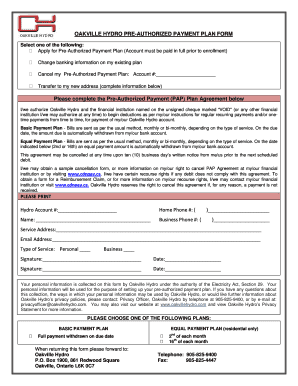
Get Oakvillehydrocompap Form
How it works
-
Open form follow the instructions
-
Easily sign the form with your finger
-
Send filled & signed form or save
How to fill out the Oakvillehydrocompap Form online
This guide provides clear and step-by-step instructions for completing the Oakvillehydrocompap Form online. Whether you are applying for a new plan, changing your banking information, or canceling your existing plan, this guide will support you through each section of the form.
Follow the steps to complete the Oakvillehydrocompap Form online:
- Press the ‘Get Form’ button to access the Oakvillehydrocompap Form and open it for editing.
- Select one of the available options to indicate your purpose: either ‘Apply for Pre-Authorized Payment Plan’, ‘Change banking information on my existing plan’, ‘Cancel my Pre-Authorized Payment Plan’, or ‘Transfer to my new address’. Make sure to complete any required information if applicable.
- Fill out the Pre-Authorized Payment Plan Agreement. In this section, authorize Oakville Hydro and your financial institution to make deductions from your bank account for your Oakville Hydro payments.
- Choose between the Basic Payment Plan, where full payments are withdrawn on the due date, or the Equal Payment Plan for monthly equal payments. Make your selection based on your preference.
- Provide your personal details, including your hydro account number, home phone number, name, business phone number, service address, email address, and indicate whether the service is for personal or business use.
- Sign and date the form in the designated signature fields to validate the information provided.
- Review all the information for accuracy before saving your changes. Once everything is confirmed, you can download, print, or share the completed form as needed.
Begin completing your Oakvillehydrocompap Form online today!
Industry-leading security and compliance
US Legal Forms protects your data by complying with industry-specific security standards.
-
In businnes since 199725+ years providing professional legal documents.
-
Accredited businessGuarantees that a business meets BBB accreditation standards in the US and Canada.
-
Secured by BraintreeValidated Level 1 PCI DSS compliant payment gateway that accepts most major credit and debit card brands from across the globe.


