Loading
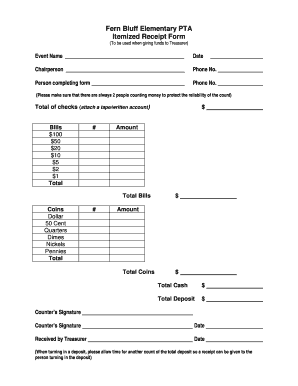
Get Sample Itemized Receipt Form - Fern Bluff Pta
How it works
-
Open form follow the instructions
-
Easily sign the form with your finger
-
Send filled & signed form or save
How to fill out the Sample Itemized Receipt Form - Fern Bluff PTA online
The Sample Itemized Receipt Form - Fern Bluff PTA is a crucial document for reporting funds given to the Treasurer. Completing this form accurately ensures transparency and accountability in financial transactions.
Follow the steps to successfully complete the form online.
- Click ‘Get Form’ button to obtain the form and open it in the editor.
- Begin by entering the event name in the designated field. This helps identify the purpose of the funds being reported.
- Next, enter the date of the transaction. This should be the date when the funds were collected or deposited.
- Fill in the chairperson's name. This is the individual responsible for overseeing the event associated with the funds.
- Provide the chairperson's phone number to facilitate any follow-up communication.
- Complete the section for the person finishing the form, ensuring to include their name and phone number as well.
- In the total of checks section, list all checks received by the PTA. Attach a tape or written account detailing these checks for reference.
- Detail the amounts for each type of bill received, such as $100, $50, $20, $10, $5, $2, and $1. Provide the total amount of bills in the designated field.
- In the coins section, report the quantity of each type of coin, including dollars, half dollars, quarters, dimes, nickels, and pennies. Record the total amount of coins accordingly.
- After entering all amounts, calculate the total cash collected, which includes both bills and coins.
- Document the total deposit for the funds, which should equal the total cash collected.
- Both counters should sign in the counter's signature fields to verify the accuracy of the count, adding the date of completion.
- The form should then be submitted to the treasurer, who will also date the receipt upon receipt of the deposit.
- Once you have completed filling out the form, you can save changes, download, print, or share the document as needed.
Complete your forms online to ensure accurate and efficient processing.
Industry-leading security and compliance
US Legal Forms protects your data by complying with industry-specific security standards.
-
In businnes since 199725+ years providing professional legal documents.
-
Accredited businessGuarantees that a business meets BBB accreditation standards in the US and Canada.
-
Secured by BraintreeValidated Level 1 PCI DSS compliant payment gateway that accepts most major credit and debit card brands from across the globe.


