Loading
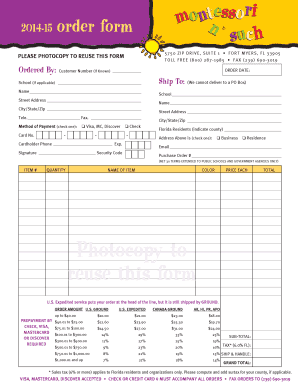
Get Get An Order Form - Montessori N' Such
How it works
-
Open form follow the instructions
-
Easily sign the form with your finger
-
Send filled & signed form or save
How to fill out the Get An Order Form - Montessori N’ Such online
Filling out the Get An Order Form - Montessori N’ Such online can simplify your ordering process by allowing you to submit your requests efficiently. This guide provides clear, step-by-step instructions to help you complete the form accurately.
Follow the steps to fill out the Get An Order Form effectively.
- Press the ‘Get Form’ button to access the order form and open it in your preferred editing tool.
- In the 'Ordered By' section, enter your customer number if known. If you are associated with a school, include the school name as well. Next, provide your full name and address, ensuring to include your city, state, and ZIP code.
- Fill in your telephone number and fax number if applicable. Then, select your payment method by checking either the credit card options (Visa, MasterCard, Discover) or the check option.
- Enter the order date, as this provides a reference for your request. Follow this by completing the 'Ship To' section, making sure to indicate a complete address and confirming it is not a P.O. Box.
- If you are a Florida resident, indicate your county. Specify whether the address listed is a business or residence by checking the appropriate box.
- Provide your email address for order confirmations and updates. Enter your signature and security code if using a credit card.
- In the 'Item' section, list the item numbers, quantities, names, colors, and prices for each item you are ordering. Calculate and input the totals for each item accordingly.
- Fill in the shipping and handling fees based on your order amount, as outlined in the table provided. Ensure you also calculate and add any applicable sales tax.
- Once you have filled in all required fields, review your entries for accuracy. Finally, you can save changes, download a copy, print the form, or share it as needed.
Begin your order process today by completing the Get An Order Form online!
Montessori letter order: Set one: c, m, a, t. Set two: s, r, i, p. Set three: b, f, o, g. Set four: h, j, u, l.
Industry-leading security and compliance
US Legal Forms protects your data by complying with industry-specific security standards.
-
In businnes since 199725+ years providing professional legal documents.
-
Accredited businessGuarantees that a business meets BBB accreditation standards in the US and Canada.
-
Secured by BraintreeValidated Level 1 PCI DSS compliant payment gateway that accepts most major credit and debit card brands from across the globe.


