Loading
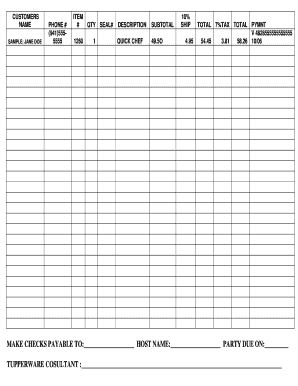
Get Tupperware Order Form
How it works
-
Open form follow the instructions
-
Easily sign the form with your finger
-
Send filled & signed form or save
How to fill out the Tupperware Order Form online
Filling out the Tupperware Order Form online is a straightforward process designed to ensure accuracy and efficiency in your order submission. This guide will provide you with comprehensive steps to successfully complete the form, catering to users of all experience levels.
Follow the steps to efficiently complete your order form.
- Click ‘Get Form’ button to obtain the form and open it in the editor.
- Begin by entering your name in the first field. This should include your full name as it appears in your identification.
- In the phone number section, input your preferred contact number. Ensure you follow the format with the area code for easier communication.
- Proceed to the item number field and enter the specific identification number associated with the Tupperware item you wish to order.
- In the quantity field, indicate how many units of the item you would like to purchase.
- Fill in the seal number, which may be found on the product packaging or Tupperware catalog, to ensure you are ordering the correct item.
- In the description section, provide a brief description of the item you are ordering, including any essential details.
- Review the subtotal, shipping, tax, and total amount fields to ensure they are accurately calculated based on your entries.
- Complete the payment section by entering your payment details, making sure to check for accuracy.
- Lastly, enter the necessary information for check payments, including who the check should be payable to, the host name, party due date, and the Tupperware consultant's name.
- Once you have filled out all the relevant sections, you can save your changes, download the form, print it, or share it as needed.
Start filling out your Tupperware Order Form online today for a seamless ordering experience.
SHIPMENT STATUS: Receive your order status via SMS. Text STATUS OR followed by your order number to 89273, to receive your order status. Be sure to enter a space between STATUS[SPACE]OR[SPACE] followed by the order number. Once shipped, the message will also include a shipping date, tracking number and link.
Industry-leading security and compliance
US Legal Forms protects your data by complying with industry-specific security standards.
-
In businnes since 199725+ years providing professional legal documents.
-
Accredited businessGuarantees that a business meets BBB accreditation standards in the US and Canada.
-
Secured by BraintreeValidated Level 1 PCI DSS compliant payment gateway that accepts most major credit and debit card brands from across the globe.


