Loading
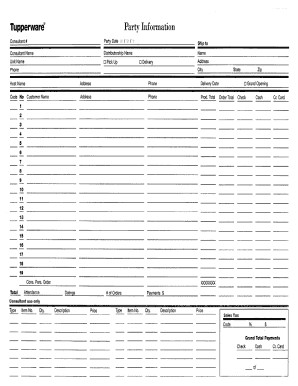
Get Tupperware Wikipedia
How it works
-
Open form follow the instructions
-
Easily sign the form with your finger
-
Send filled & signed form or save
How to fill out the Tupperware Wikipedia online
Filling out the Tupperware Wikipedia online can seem challenging at first, but with the right guidance, it becomes a straightforward process. This guide provides step-by-step instructions to help you accurately complete the form and ensure all necessary information is included.
Follow the steps to fill out the Tupperware Wikipedia online effectively.
- Click the ‘Get Form’ button to access the Tupperware Wikipedia form and open it in your editor.
- Begin by entering your Consultant Number, Consultant Name, Distributorship Name, and Party Date in the designated fields at the start of the form.
- At the beginning of your event, circulate the Party Information Sheet starting with your Host. Request everyone to provide their Name, Address, and Phone Number in the specified spaces.
- Utilize the Code column to assign codes for follow-up purposes based on attendees and their engagement. Use codes such as A for Attended and CB for Call Back.
- Combine your Party Information Sheet with Order Forms. Hand the bottom section of the yellow sheet to the Customer as their receipt, while the rest goes to the Host for packing purposes. Retain the white sheet for your records.
- Once you have collected all orders and payments, calculate the total Attendance, Datings, number of orders, Payments, and Product Total, and record these amounts in the respective lines.
- Have your Host complete their order form, then fill in the agreed Delivery Date and Ship To Information on the Party Information Sheet. Mark the Grand Opening section if applicable.
- At the conclusion of the party, inform your Host about the sales figures and advise them on steps to achieve their goals.
- Insert any personal orders, like business supplies and samples, in the 'Consultant Use Only' section, reflecting your payment in the appropriate column.
- Record customer payment amounts in their respective columns, then total each column to provide an overall Payments total that matches the actual amounts received.
- Complete the Sales Tax section by indicating the provided code, the applicable percentage, and the total dollar amount for retail sales and any taxable charges.
- Finally, staple the completed form on top of the customer order forms from that specific party to create a comprehensive overview and a useful reference for follow-ups.
Begin filling out the Tupperware Wikipedia online today for seamless document management.
Tupperware Brands has plants that manufacture its products located in the following countries: Japan, Korea, China, India, Greece, Belgium, France, Portugal, South Africa, Brazil, Venezuela, Mexico and the United States.
Industry-leading security and compliance
US Legal Forms protects your data by complying with industry-specific security standards.
-
In businnes since 199725+ years providing professional legal documents.
-
Accredited businessGuarantees that a business meets BBB accreditation standards in the US and Canada.
-
Secured by BraintreeValidated Level 1 PCI DSS compliant payment gateway that accepts most major credit and debit card brands from across the globe.


