Loading
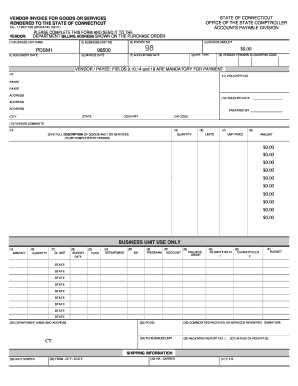
Get Vendor Invoice For Good Or Services - Ct.gov - Ct
How it works
-
Open form follow the instructions
-
Easily sign the form with your finger
-
Send filled & signed form or save
How to use or fill out the Vendor Invoice For Good Or Services - CT.gov - Ct online
Filling out the Vendor Invoice For Goods Or Services provided by the State of Connecticut can seem daunting, but with this guide, you will understand each section of the form clearly and accurately. This document is essential for ensuring proper payment for services rendered or goods provided to the state.
Follow the steps to complete the form effectively.
- Press the ‘Get Form’ button to access the invoice form and open it in your preferred online document editor.
- Begin by filling in the 'Business Unit Name' in the designated field to indicate the department responsible for the transaction.
- Enter the 'Business Unit Number' which is crucial for internal tracking and payment processing.
- Record the 'Invoice Number' to uniquely identify this specific invoice.
- Specify the 'Document Date' to indicate when the invoice was created.
- Fill in the 'Invoice Amount' clearly to represent the total due for the goods or services provided.
- Enter the 'Invoice Date' to denote the date on which the invoice is issued.
- Outline the 'Report Type' as needed to categorize the transaction appropriately.
- Provide your 'Vendor FEIN/SSN ID' and address code, ensuring fields 9, 10, 14, and 18 are completed since they are mandatory for payment.
- Document the 'Voucher Number' associated with this transaction.
- Input the 'Voucher Date' reflecting when the payment request was initiated.
- Complete the 'Vendor Comments' section if you need to provide additional information regarding the invoice.
- Detail the 'Quantity' and 'Unit Price' to specify the amount of each item/service provided along with their respective prices.
- Ensure to describe the goods or services provided in full, using the available space for clarity.
- After filling out all necessary fields, review the information for accuracy.
- Finally, save your changes, then choose to download, print, or share the filled-out form as needed.
Complete your vendor invoices online today for streamlined processing and timely payments.
The following are steps an Accounts Payable department follows to process an invoice. Step 1: Verifying and Tracking Information. ... Step 2: Data Entry and General Ledger Coding. ... Step 3: Forwarding and Receiving Approval. ... 1) Map the Process. ... 2) Who Is Involved in the Process. ... 3) Time Is Spent on Each Step of the Process.
Industry-leading security and compliance
US Legal Forms protects your data by complying with industry-specific security standards.
-
In businnes since 199725+ years providing professional legal documents.
-
Accredited businessGuarantees that a business meets BBB accreditation standards in the US and Canada.
-
Secured by BraintreeValidated Level 1 PCI DSS compliant payment gateway that accepts most major credit and debit card brands from across the globe.


