Loading
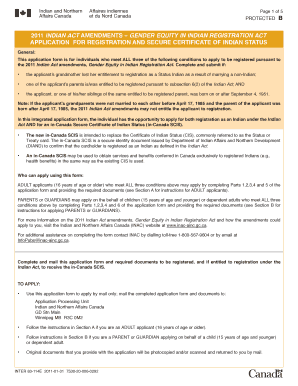
Get 83 114e
How it works
-
Open form follow the instructions
-
Easily sign the form with your finger
-
Send filled & signed form or save
How to fill out the 83 114e online
The 83 114e form is designed for individuals applying for registration under the 2011 Indian Act amendments, Gender Equity in Indian Registration Act. This guide will provide clear, step-by-step instructions to help you fill out the form accurately online.
Follow the steps to complete your application effectively.
- Click ‘Get Form’ button to access the 83 114e application form and open it in the editor.
- Indicate the type of application by selecting whether you are an adult applicant or applying on behalf of a child or dependent adult. Ensure you choose the correct option as instructions differ.
- Fill out Part 1 for applicant information. Provide the family name, given names, date of birth, sex, mailing address, and contact numbers. If adopted, indicate this status and check if there has been a previous application.
- In Part 2, provide information about the applicant's parent who is or was entitled to registration. Include their family name, given names, date of birth, Indian register number, and any applicable band details.
- Part 3 requires information about the applicant's grandmother who lost her status. Fill in her family name, given names, Indian register number, and band details if known.
- In Part 4, detail the identity documents that will support the application. List each document type, document number, expiry date, and provide the name as it appears on those documents. Remember to sign in the specified area.
- Complete Part 5, the adult declaration, by affirming all provided information is true, and include original documents as required.
- If applying on behalf of a child or dependent adult, complete Part 6. Both parents or guardians need to sign unless legal documentation provides otherwise.
- Once the form is fully completed, review for accuracy. Save your changes and prepare to print or download the final version for mailing.
Complete your documents online to ensure a smooth application process.
How do you apply for a secure status card Step 1: Get the application form. online. ... Step 2: Find a guarantor, if necessary. A guarantor is someone who can confirm your identity. ... Step 3: Fill out the application. ... Step 4: Sign and date the application. ... Step 5: Submit the application.
Industry-leading security and compliance
US Legal Forms protects your data by complying with industry-specific security standards.
-
In businnes since 199725+ years providing professional legal documents.
-
Accredited businessGuarantees that a business meets BBB accreditation standards in the US and Canada.
-
Secured by BraintreeValidated Level 1 PCI DSS compliant payment gateway that accepts most major credit and debit card brands from across the globe.


