Loading
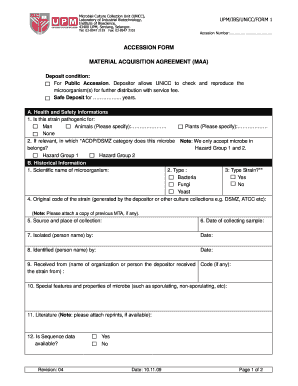
Get Accession Form Material Acquisition Agreement (maa) - Ibs Upm Edu
How it works
-
Open form follow the instructions
-
Easily sign the form with your finger
-
Send filled & signed form or save
How to fill out the ACCESSION FORM MATERIAL ACQUISITION AGREEMENT (MAA) - Ibs Upm Edu online
Filling out the Accession Form Material Acquisition Agreement (MAA) is an essential step for users who wish to deposit microbial strains with the UNiCC. This guide will provide you with clear instructions to successfully complete the form online.
Follow the steps to complete the form effectively.
- Click ‘Get Form’ button to obtain the form and open it in the editor.
- Begin by filling in the Accession Number at the top of the form where indicated.
- Under 'Deposit condition', select whether the deposit is for public accession and specify the safe deposit duration.
- For section A, 'Health and Safety Information', indicate if the strain is pathogenic to humans, animals, plants, or none. If applicable, specify the ACDP/DSMZ category the microbe belongs to.
- In section B, provide the scientific name of the microorganism along with its type (bacteria, fungi, yeast) and detail if it is a type strain.
- Enter the original code of the strain and provide details on the source and place of collection, including the date of sample collection.
- List the names and dates for the person who isolated and identified the microorganism.
- State the organization or person from whom the strain was received, including any relevant code.
- Detail any special features and properties of the microbe, along with any available literature on the strain.
- In section C, provide the recommended media and growth conditions, including temperature and incubation period.
- Specify the recommended atmospheric conditions for incubation and long-term preservation methods.
- Fill in the depositor’s information, including name, signature, contact details, and organization address.
- If the culture is sent by someone other than the depositor, provide their contact information as well.
- For UNiCC staff, ensure necessary labeling and note any attachments included.
- Once all fields are filled out, you can review your entries. Save changes, download, print, or share the form as needed.
Complete your documents online for efficient processing and submission.
Industry-leading security and compliance
US Legal Forms protects your data by complying with industry-specific security standards.
-
In businnes since 199725+ years providing professional legal documents.
-
Accredited businessGuarantees that a business meets BBB accreditation standards in the US and Canada.
-
Secured by BraintreeValidated Level 1 PCI DSS compliant payment gateway that accepts most major credit and debit card brands from across the globe.


