Loading
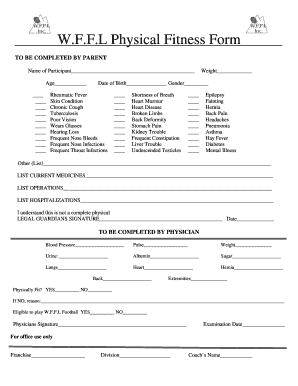
Get Wffl Physical Form
How it works
-
Open form follow the instructions
-
Easily sign the form with your finger
-
Send filled & signed form or save
How to fill out the Wffl Physical Form online
Completing the Wffl Physical Form online is a straightforward process that ensures all necessary health information is accurately recorded. This guide provides step-by-step instructions on filling out each component of the form, catering to users of all experience levels.
Follow the steps to successfully complete the Wffl Physical Form online.
- Press the ‘Get Form’ button to access the form and open it in the designated editing interface.
- Begin with the section labeled 'To be completed by parent.' Enter the participant's name in the provided space. Then, indicate their age and date of birth in the respective fields.
- Fill in the weight of the participant under the designated field, and then select the gender option that applies.
- In the health history section, check all applicable boxes regarding past medical conditions, including rheumatic fever, chronic cough, poor vision, and others. Ensure you are thorough as this information is crucial for safe participation.
- Provide details related to any current medications the participant is taking. Use the space provided to clearly list each medication.
- Next, specify any past operations or hospitalizations the participant has experienced in the designated sections.
- Complete the section that requires the legal guardian's signature along with the date, acknowledging that the information provided is accurate and that this is not a complete physical exam.
- Switch to the 'To be completed by physician' section. Here, the physician will fill out vital health metrics such as blood pressure, pulse, and urine analysis results.
- The physician will also determine if the participant is physically fit to play and if they are eligible to participate in Wffl Football by marking yes or no in the appropriate fields.
- Once all sections are completed, the legal guardian and physician need to sign and date the form where indicated.
- Finally, review all entries for accuracy. You can then save your changes, download a copy of the filled form, print it, or share it as needed.
Start completing your Wffl Physical Form online today for a seamless submission process.
Industry-leading security and compliance
US Legal Forms protects your data by complying with industry-specific security standards.
-
In businnes since 199725+ years providing professional legal documents.
-
Accredited businessGuarantees that a business meets BBB accreditation standards in the US and Canada.
-
Secured by BraintreeValidated Level 1 PCI DSS compliant payment gateway that accepts most major credit and debit card brands from across the globe.


