Loading
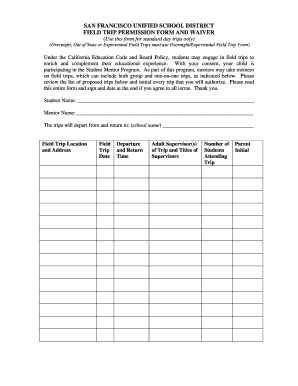
Get Sfusd Field Trip Form
How it works
-
Open form follow the instructions
-
Easily sign the form with your finger
-
Send filled & signed form or save
How to fill out the Sfusd Field Trip Form online
Filling out the Sfusd Field Trip Form online is a vital process in ensuring that students can participate in educational field trips. This guide provides clear instructions to help users complete the form accurately and efficiently.
Follow the steps to fill out the form with ease.
- Press the ‘Get Form’ button to obtain the form and open it in your editing tool.
- Begin by entering the student’s name and the mentor’s name in the designated fields.
- Write in the name of the school from which the trip will depart and return.
- List the ‘Field Trip Location and Address’, including the date and time of departure and return for each trip.
- Indicate the adult supervisor(s) overseeing the trip along with their respective titles.
- Specify the number of students attending the trip.
- Review the proposed trips listed and initial next to each one you authorize.
- Provide a detailed description of the trip and its activities in the ‘Trip Description’ section.
- List any items that students should bring under the ‘Items Student Should Bring (if any)’ section.
- Describe the method of transportation for the trip, including names of approved drivers if applicable.
- Read through the waiver of claims section and ensure you understand the legal implications.
- Complete the Parent/Guardian section with your information, including your printed name, contact numbers, emergency contact details, and any relevant medical information.
- Sign and date the form to indicate your consent, confirming that you agree to the terms outlined.
- If applicable, fill out the chaperone section and obtain any necessary approvals from teachers and administrators.
- Once all sections are completed, save your changes, and consider downloading, printing, or sharing the form as needed.
Start filling out your Sfusd Field Trip Form online today!
To become a substitute, you will need to meet the minimum qualifications described below: Bachelor's degree from a regionally accredited undergraduate institution. Fulfillment of Basic Skills Requirement through: ... Negative TB test administered within 60 days of hire. Clearance of fingerprint background check.
Industry-leading security and compliance
US Legal Forms protects your data by complying with industry-specific security standards.
-
In businnes since 199725+ years providing professional legal documents.
-
Accredited businessGuarantees that a business meets BBB accreditation standards in the US and Canada.
-
Secured by BraintreeValidated Level 1 PCI DSS compliant payment gateway that accepts most major credit and debit card brands from across the globe.


