Loading
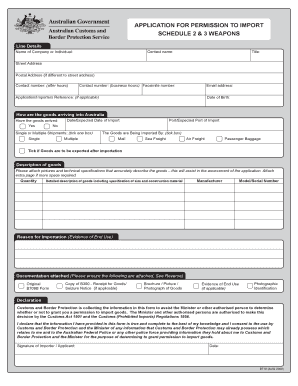
Get Form B710 - Application For Permission To Import ...
How it works
-
Open form follow the instructions
-
Easily sign the form with your finger
-
Send filled & signed form or save
How to fill out the Form B710 - APPLICATION FOR PERMISSION TO IMPORT online
Filling out the Form B710 - Application for Permission to Import is a crucial step for individuals or companies looking to import specific goods into Australia. This guide will provide you with clear instructions to complete the form online effectively.
Follow the steps to fill out the form accurately.
- Use the 'Get Form' button to obtain the form and open it in your preferred online editor.
- Begin by providing your contact details including your name, the name of the company or individual, your title, and your street and postal address (if different). Include your contact numbers for business hours and after hours, along with your email address.
- If applicable, include your application or importer’s reference and your date of birth.
- Indicate how the goods are arriving into Australia. Answer 'Yes' or 'No' to whether the goods have already arrived, and provide the expected date of import if not.
- Select whether you will have a single or multiple shipments by ticking the appropriate box.
- Provide the expected port of import and clarify who is importing the goods by ticking the relevant box (mail, sea freight, air freight, passenger baggage).
- If the goods are to be exported after importation, tick the appropriate box.
- Describe the goods comprehensively, including pictures and technical specifications to assist in the assessment of your application. Attach additional pages if needed.
- Clearly specify the quantity, size, and construction material of the goods, and include the manufacturer details and model/serial number.
- State the reason for importation and provide evidence of end use if necessary.
- Ensure to attach the required documentation as stated in the form, including the original B709B Form and any other relevant documents.
- Complete the declaration section by signing the form and entering the date.
- Once everything is filled out, save your changes, and you have the option to download, print, or share the completed form.
Begin your application process online today by filling out the Form B710.
Certain types of weapons such as spring loaded knives, daggers, swordsticks, and blowpipes, knuckledusters and unsafe firearms are prohibited. Ornamental swords may be imported however they will be inspected by Australian Customs and may be seized if deemed to be prohibited.
Industry-leading security and compliance
US Legal Forms protects your data by complying with industry-specific security standards.
-
In businnes since 199725+ years providing professional legal documents.
-
Accredited businessGuarantees that a business meets BBB accreditation standards in the US and Canada.
-
Secured by BraintreeValidated Level 1 PCI DSS compliant payment gateway that accepts most major credit and debit card brands from across the globe.


