Loading
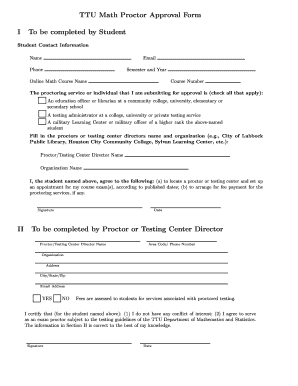
Get Ttu Proctoring Online Form
How it works
-
Open form follow the instructions
-
Easily sign the form with your finger
-
Send filled & signed form or save
How to fill out the Ttu Proctoring Online Form online
This guide provides clear and detailed instructions on filling out the Ttu Proctoring Online Form. By following these steps, you can ensure a smooth and efficient process for submitting your proctor approval request.
Follow the steps to complete the Ttu Proctoring Online Form.
- Press the ‘Get Form’ button to obtain the form and open it for editing. This will allow you to access all necessary fields required for submission.
- Begin by providing your contact information in the designated fields. Enter your full name, email address, and phone number to ensure accurate communication.
- Indicate the semester and year you are completing the course. This helps in organizing and assessing requests in relation to the academic calendar.
- Enter the name of the online math course along with the course number as listed in your academic records. Ensure these details are accurately reported.
- In the section about the proctoring service or individual, check all applicable options from the provided list. It is important to select the appropriate type of proctor.
- Fill in the name of the proctor or the testing center director along with the organization they are associated with, such as a university or testing service.
- Read the agreement statement carefully. Your signature is required to confirm your understanding and acceptance of the responsibilities detailed in this section.
- Complete the date next to your signature to document when the form was filled out.
- For the proctor or testing center director section, the proctor should enter their name, contact phone number, organization, and address, including the city, state, and zip code.
- The proctor must also provide their email address and confirm if fees are associated with proctored testing by circling either ‘YES’ or ‘NO.’
- The proctor then certifies that there is no conflict of interest by signing and dating the form to validate the information provided.
- Once all sections are completed, you can save the changes made to the form, download it for your records, print a copy, or share it as needed.
Complete the Ttu Proctoring Online Form today to ensure your proctoring needs are met efficiently.
You must not communicate with any other person by any means. You must not use a phone for any reason. You must not leave the room during the exam for any reason, unless posted rules for the exam specifically permit you to do so.
Industry-leading security and compliance
US Legal Forms protects your data by complying with industry-specific security standards.
-
In businnes since 199725+ years providing professional legal documents.
-
Accredited businessGuarantees that a business meets BBB accreditation standards in the US and Canada.
-
Secured by BraintreeValidated Level 1 PCI DSS compliant payment gateway that accepts most major credit and debit card brands from across the globe.


