Loading
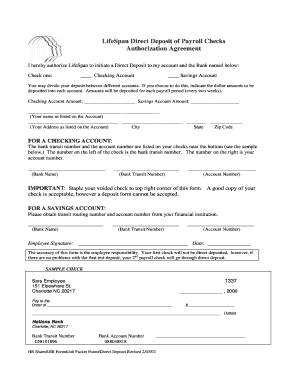
Get Lifespan Direct Deposit Form
How it works
-
Open form follow the instructions
-
Easily sign the form with your finger
-
Send filled & signed form or save
How to fill out the Lifespan Direct Deposit Form online
Filling out the Lifespan Direct Deposit Form online enables you to receive your payroll directly into your chosen bank account. This guide will provide clear, step-by-step instructions to ensure that you complete the form accurately and securely.
Follow the steps to complete the Lifespan Direct Deposit Form online effectively.
- Press the ‘Get Form’ button to acquire the Lifespan Direct Deposit Form and open it in your preferred online editor.
- Indicate whether you wish to use a checking account or a savings account by selecting the appropriate checkbox.
- If you choose to divide your deposit between accounts, specify the dollar amounts you want deposited into each account in the corresponding spaces provided.
- Fill in your name exactly as it appears on the bank account, as well as your address, including city, state, and zip code.
- For a checking account, locate the bank transit number and account number on your checks. Enter these numbers in the designated spaces on the form.
- If registering a savings account, obtain the transit routing number and account number from your bank, then fill in these details on the form.
- Remember to staple a voided check to the top right corner of the form, as this is necessary for processing your request.
- Provide your signature and date at the bottom of the form, confirming your authorization for the direct deposit.
- After reviewing your entries for accuracy, save your changes, then download, print, or share the completed form as needed.
Complete your Lifespan Direct Deposit Form online today to ensure timely and convenient payment.
0:08 0:54 Details of a Direct Deposit Authorization - YouTube YouTube Start of suggested clip End of suggested clip Form the following must be completed. Name an address of the account holder bank. Name accountMoreForm the following must be completed. Name an address of the account holder bank. Name account number routing number type of account company name and signature.
Industry-leading security and compliance
US Legal Forms protects your data by complying with industry-specific security standards.
-
In businnes since 199725+ years providing professional legal documents.
-
Accredited businessGuarantees that a business meets BBB accreditation standards in the US and Canada.
-
Secured by BraintreeValidated Level 1 PCI DSS compliant payment gateway that accepts most major credit and debit card brands from across the globe.


