Loading
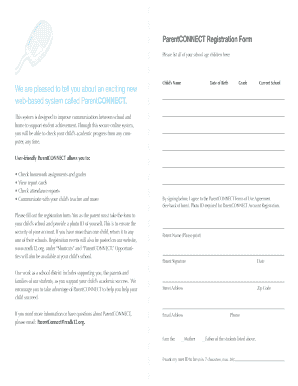
Get Parent Connect Rcsd
How it works
-
Open form follow the instructions
-
Easily sign the form with your finger
-
Send filled & signed form or save
How to fill out the Parent Connect Rcsd online
The Parent Connect Rcsd is an essential online registration form designed to enhance communication between parents and schools, supporting student success. This guide provides comprehensive instructions on filling out the form accurately and efficiently.
Follow the steps to successfully complete the Parent Connect Rcsd registration.
- Click ‘Get Form’ button to access the registration form and open it in your preferred editor.
- Begin by listing all of your school-age children in the designated section. Provide each child’s name, date of birth, grade, and current school accurately.
- Fill in your personal information, including your name, address, email address, and phone number. Ensure all details are correct to facilitate communication.
- Indicate your relationship to the children by checking the appropriate box. Use neutral terms such as 'parent' or 'guardian'.
- Create a user ID for your Parent Connect account, ensuring it meets the specified criteria of a minimum of 7 characters and a maximum of 20 characters.
- Review the Terms of Agreement carefully. By signing below, you agree to the guidelines set by the RCSD for the use of Parent Connect. Ensure to sign and date the form appropriately.
- Prepare a photo ID to present at your child's school when returning the completed form. This step is crucial for account security.
- Submit the completed registration form to any of your child's schools if you have more than one child enrolled. Alternatively, check for registration events that may be available.
- After submitting, you may save a copy of the form for your records if needed, or download, print, or share it as per your requirement.
Take the next step by completing your Parent Connect Rcsd registration online today.
How do I link (Add) my currently enrolled student(s) to my FOCUS Parent Portal Account? Click "Link a Student to your FOCUS Parent Portal Account" Sign in with your registered email and password if needed. Click "I would like to ADD A CHILD who is already enrolled." Fill in required fields and click "Add Student"
Industry-leading security and compliance
US Legal Forms protects your data by complying with industry-specific security standards.
-
In businnes since 199725+ years providing professional legal documents.
-
Accredited businessGuarantees that a business meets BBB accreditation standards in the US and Canada.
-
Secured by BraintreeValidated Level 1 PCI DSS compliant payment gateway that accepts most major credit and debit card brands from across the globe.


