Loading
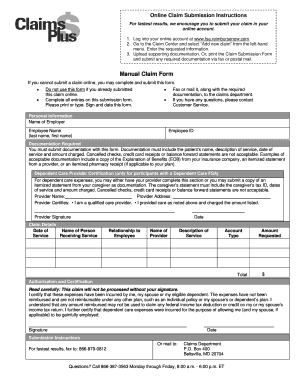
Get Claim Form Chs. Use This Microsoft Word Document When Creating Internal Use Only Pdfs For The U.s
How it works
-
Open form follow the instructions
-
Easily sign the form with your finger
-
Send filled & signed form or save
How to fill out the Claim Form CHS. Use This Microsoft Word Document When Creating Internal Use Only PDFs For The U.S online
Filling out the Claim Form CHS is an essential step for users seeking reimbursement for eligible expenses. This guide provides clear, step-by-step instructions to help you complete the form accurately and efficiently.
Follow the steps to effectively complete the Claim Form CHS
- Press the ‘Get Form’ button to acquire the form and open it in your chosen editor.
- Fill in your personal information, including your name, employer's name, employee ID, and any necessary contact details. Ensure all entries are accurate and clearly legible.
- Provide the required documentation. Ensure that the documentation includes the patient's name, description of service, date of service, and the amount charged. Acceptable documentation can be an Explanation of Benefits (EOB) from your insurance, an itemized statement from a service provider, or an itemized pharmacy receipt if applicable.
- If claiming dependent care expenses, complete the dependent care provider certification section. Either have your caregiver fill out this section or include a copy of their itemized statement, which must contain their tax ID, dates of service, and the amount charged.
- In the 'Claim Details' section, fill in the date of service, the name of the person receiving the service, their relationship to you, the provider's name, the description of the service, account type, and the total amount requested.
- Read the 'Authorization and Certification' statement thoroughly. Sign and date the form to confirm that the expenses are legitimate and that you are certifying compliance with all the stated conditions.
- Finally, save your changes, and choose to either download or print the completed form. Once you have all necessary documentation, submit it by faxing it to the claims department or mailing it to the provided address.
Complete your Claim Form CHS online for faster processing and reimbursement.
Click the view icons in the bottom-right corner of your document window. The only view icons in the bottom-right corner of the document window are Read Mode, Print Layout, and web Layout. Click the View tab and then click the view you want to use, such as Print Layout or Draft view.
Industry-leading security and compliance
US Legal Forms protects your data by complying with industry-specific security standards.
-
In businnes since 199725+ years providing professional legal documents.
-
Accredited businessGuarantees that a business meets BBB accreditation standards in the US and Canada.
-
Secured by BraintreeValidated Level 1 PCI DSS compliant payment gateway that accepts most major credit and debit card brands from across the globe.


