Loading
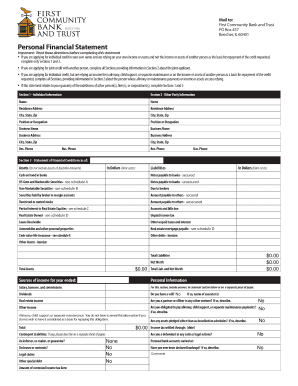
Get Personal Financial Statement - First Community Bank And Trust
How it works
-
Open form follow the instructions
-
Easily sign the form with your finger
-
Send filled & signed form or save
How to fill out the Personal Financial Statement - First Community Bank And Trust online
Filling out the Personal Financial Statement for First Community Bank And Trust is an important step in the credit application process. This guide will walk you through each section of the form, ensuring you provide all necessary information accurately and confidently.
Follow the steps to complete your Personal Financial Statement online.
- Press the ‘Get Form’ button to access the Personal Financial Statement and open it in the editor.
- Begin with Section 1, which asks for your individual information. Fill in your name, residence address, city, state, and zip code, along with your position or occupation.
- If you are applying for joint credit, proceed to Section 2. Here, input the other party’s information, including their name, address details, business name, and contact numbers.
- Move to Section 3 to provide a statement of your financial conditions as of the date you are completing the form. List your assets, excluding doubtful amounts, and provide values without cents.
- Detail your liabilities in the section provided, clearly stating amounts payable to others and any outstanding debts.
- Calculate your total assets and total liabilities, and derive your net worth from this information. This will help establish your financial situation.
- In the income section, report all sources of income for the year, including salary, bonuses, dividends, and any other relevant earnings.
- If applicable, you may describe any contingent liabilities on a separate piece of paper, including obligations for alimony or legal claims.
- Complete any additional schedules such as Schedule A for marketable securities and Schedule D for real estate owned. Provide accurate details as requested.
- Finally, review all the information for accuracy. Save your changes, then download, print, or share the completed form as needed.
Begin filling out your Personal Financial Statement online today to streamline your credit application process.
If you'd like hands-on guidance in creating a personal financial statement and using it to strategize your overall financial plan, consider enlisting the help of a financial advisor.
Industry-leading security and compliance
US Legal Forms protects your data by complying with industry-specific security standards.
-
In businnes since 199725+ years providing professional legal documents.
-
Accredited businessGuarantees that a business meets BBB accreditation standards in the US and Canada.
-
Secured by BraintreeValidated Level 1 PCI DSS compliant payment gateway that accepts most major credit and debit card brands from across the globe.


