Loading
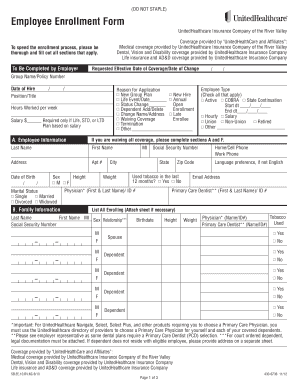
Get 430-3902 Sb.ee.10.nc 6 10
How it works
-
Open form follow the instructions
-
Easily sign the form with your finger
-
Send filled & signed form or save
How to fill out the 430-3902 SB.EE.10.NC 6 10 online
Filling out the 430-3902 SB.EE.10.NC 6 10 form online is a straightforward process that enables individuals to enroll their coverage effectively. This guide provides detailed instructions on navigating each section of the form to ensure accurate and complete submissions.
Follow the steps to complete your enrollment form successfully.
- Click the ‘Get Form’ button to obtain the 430-3902 SB.EE.10.NC 6 10 form and access it in your preferred online format.
- Begin with the 'Group Information' section. Fill in the employer's name, your requested effective coverage date, and the group name/policy number, along with your date of hire.
- Indicate the reason for your application by selecting the applicable option, such as 'New Group Plan,' 'New Hire,' or 'Life Event.' Ensure that you provide specific details for the 'Date' or 'Status Change' if it applies.
- Move on to 'Employee Information.' Complete all personal details, including your name, address, date of birth, sex, height, marital status, social security number, and tobacco use status.
- In the 'Family Information' section, provide details for every individual enrolling. This includes their names, dates of birth, relationships to you, and any relevant medical provider information.
- Proceed to 'Product Selection.' For each coverage option (Medical, Dental, Vision), check the appropriate boxes and specify the coverage amounts for life and disability plans. Ensure clarity on which plans you or your dependents are selecting.
- Complete the 'Prior Medical Insurance Information' section if applicable. Clearly state any previous medical coverage details along with the prior carrier's name.
- If applicable, provide 'Other Medical Coverage Information.' Report any existing health plans, including the name of the carrier and details of coverage.
- In the 'Waiver of Coverage' section, if you choose to decline coverage, indicate exactly which individuals are declining and provide reasons for waiving coverage as necessary.
- In the 'Signature' section, AUTHORIZE UnitedHealthcare to obtain necessary records by signing where indicated, and ensure voices for any spouses or dependents are included if applying for their coverage.
- Finally, review all sections to ensure accuracy before saving your changes. You can download the completed form, print it for your records, or share it as needed.
Start completing the 430-3902 SB.EE.10.NC 6 10 form online today to ensure your coverage is set up correctly.
Industry-leading security and compliance
US Legal Forms protects your data by complying with industry-specific security standards.
-
In businnes since 199725+ years providing professional legal documents.
-
Accredited businessGuarantees that a business meets BBB accreditation standards in the US and Canada.
-
Secured by BraintreeValidated Level 1 PCI DSS compliant payment gateway that accepts most major credit and debit card brands from across the globe.


