Loading
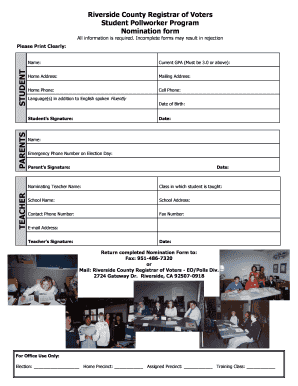
Get Poll Tiknik Form
How it works
-
Open form follow the instructions
-
Easily sign the form with your finger
-
Send filled & signed form or save
How to fill out the Poll Tiknik Form online
Filling out the Poll Tiknik Form online is an essential step for participating in the Student Pollworker Program. This comprehensive guide will walk you through each section of the form, ensuring that you complete it accurately and thoroughly.
Follow the steps to complete the Poll Tiknik Form effectively.
- Click ‘Get Form’ button to download the Poll Tiknik Form and open it in your preferred document editor.
- Begin by entering the student information in the designated fields. This includes the student's full name, current GPA (ensure it is 3.0 or above), and both home and mailing addresses. Provide clear and accurate information.
- Next, make sure to fill in the home phone and cell phone numbers. It is important to include contact details so you can be reached easily.
- List any additional languages spoken fluently, alongside English. This information can be valuable for your role as a pollworker.
- Enter today's date in the appropriate section to indicate when the form is being completed.
- Once you have filled out the student section, ensure the student’s signature is present. This confirms consent and participation.
- Proceed to the parent’s information section, where the parent should include their signature and date of birth.
- Provide the teacher’s details, including their name, emergency phone number (specifically for Election Day), and the teacher's signature.
- Complete the information regarding the nominating teacher, class, school name, school address, contact phone number, and fax number.
- Finally, review all entered information for accuracy. Once everything is correct, save your changes. You can then download, print, or share the completed form for submission.
Take a moment today to complete the Poll Tiknik Form online and be part of the Student Pollworker Program!
One way to ensure everyone can attend is to send out a poll before scheduling to see what everyone's availability is. Because there's no way to guarantee everyone will be able to attend the meeting, make sure you record the meeting and send out a recap email so no one misses out on important information.
Industry-leading security and compliance
US Legal Forms protects your data by complying with industry-specific security standards.
-
In businnes since 199725+ years providing professional legal documents.
-
Accredited businessGuarantees that a business meets BBB accreditation standards in the US and Canada.
-
Secured by BraintreeValidated Level 1 PCI DSS compliant payment gateway that accepts most major credit and debit card brands from across the globe.


