Loading
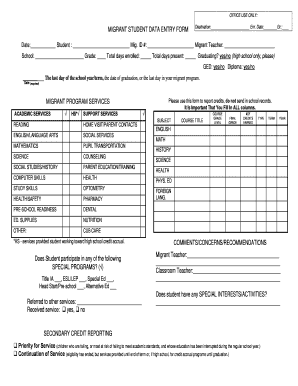
Get Migrant Student Data Entry Form - Rsu 21 - Rsu21
How it works
-
Open form follow the instructions
-
Easily sign the form with your finger
-
Send filled & signed form or save
How to fill out the MIGRANT STUDENT DATA ENTRY FORM - Rsu 21 - Rsu21 online
Filling out the Migrant Student Data Entry Form - Rsu 21 - Rsu21 online can streamline the process of documenting essential student data. This guide will provide you with clear and supportive instructions to ensure you accurately complete each section of the form.
Follow the steps to fill out the form accurately.
- Click the ‘Get Form’ button to access the form and launch it in your preferred editing tool.
- Begin by filling out the destination, enrollment date, and grade level in the provided fields at the top of the form. Ensure that the information is accurate.
- In the section labeled 'Student', enter the student's name and migrant ID number. This information is crucial for proper identification.
- Fill in the 'Migrant Teacher' field, as well as the school name, grade, total days enrolled, and total days present. Be diligent in this section to reflect the student’s attendance accurately.
- Indicate whether the student is graduating by selecting 'yes' or 'no'. If the student is in high school, also specify if they have obtained a GED or diploma.
- In the Migrant Program Services section, check all relevant boxes for academic and support services that the student has participated in.
- For any special programs the student is involved in, check the corresponding boxes for Title IA, ESL/LEP, Special Ed, Head Start/Pre-school, or Alternative Ed.
- Document any other services referred and whether or not the student has received those services by indicating 'yes' or 'no'.
- Complete the Secondary Credit Reporting section if applicable, indicating the priority or continuation of services as necessary.
- In the subject areas, fill out the course titles, grade levels, final grades, credits earned, and terms as per the student’s coursework.
- Utilize the comments section to provide any additional insights, recommendations, or concerns regarding the student’s educational needs.
- Lastly, verify that all fields are completed and accurate before saving your changes. You can choose to download, print, or share the completed form as needed.
Complete your documents online today to ensure timely processing and support for your migrant students.
The RSU #22 school district is comprised of the four towns of Hampden, Newburgh, Winterport and Frankfort. About - RSU 22 rsu22.us https://.rsu22.us › about rsu22.us https://.rsu22.us › about
Industry-leading security and compliance
US Legal Forms protects your data by complying with industry-specific security standards.
-
In businnes since 199725+ years providing professional legal documents.
-
Accredited businessGuarantees that a business meets BBB accreditation standards in the US and Canada.
-
Secured by BraintreeValidated Level 1 PCI DSS compliant payment gateway that accepts most major credit and debit card brands from across the globe.


