Loading
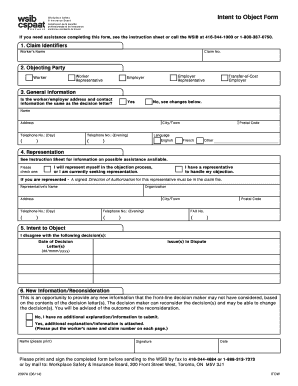
Get Wsib Intent To Object Instruction Sheet
How it works
-
Open form follow the instructions
-
Easily sign the form with your finger
-
Send filled & signed form or save
How to fill out the Wsib Intent To Object Instruction Sheet online
Completing the Wsib Intent To Object Instruction Sheet online can streamline your objection process regarding workplace safety and insurance decisions. This guide provides clear instructions to help you navigate the necessary steps with confidence.
Follow the steps to accurately fill out the Wsib Intent To Object Instruction Sheet.
- Click the ‘Get Form’ button to access the Wsib Intent To Object Instruction Sheet and open it in your preferred editor.
- In the 'Claim Identifiers' section, enter your full name and claim number. Ensure this information matches the details provided in your earlier correspondence with the WSIB.
- Identify the objecting party by selecting one of the options: Worker, Worker Representative, Employer Representative, Employer, or Transfer-of-Cost Employer.
- In the 'General Information' section, indicate whether the address and contact information for the worker or employer is the same as that in the decision letter. If not, provide the updated name, address, city, telephone numbers, and postal code.
- Specify your representation status by checking the appropriate box: self-representation, having a representative, or currently seeking representation. If you report that you have a representative, ensure that a signed Direction of Authorization is in the claim file.
- Complete the 'Intent to Object' section by listing all decisions you disagree with, including the date(s) of the decision letter(s) and the specific issue(s) in dispute.
- Use the 'New Information/Reconsideration' section to indicate whether you have additional explanation or information to submit. Attach any necessary documentation with the worker's name and claim number on each page.
- In the last section, provide your printed name, signature, and the date. Review the completed form for accuracy before submitting it.
- Once finalized, submit the completed form to the WSIB either via fax or by mail. Ensure to use the correct fax numbers or mailing address as provided.
Start your document preparation today and complete your Wsib Intent To Object Instruction Sheet online.
Both the worker and employer have a right to appeal a decision made in a claim. The Appeals Services Division is the first level of the appeal process and is internal to the WSIB. The second and final level of appeal is the Workplace Safety and Insurance Appeals Tribunal, which is external to the WSIB.
Industry-leading security and compliance
US Legal Forms protects your data by complying with industry-specific security standards.
-
In businnes since 199725+ years providing professional legal documents.
-
Accredited businessGuarantees that a business meets BBB accreditation standards in the US and Canada.
-
Secured by BraintreeValidated Level 1 PCI DSS compliant payment gateway that accepts most major credit and debit card brands from across the globe.


