Loading
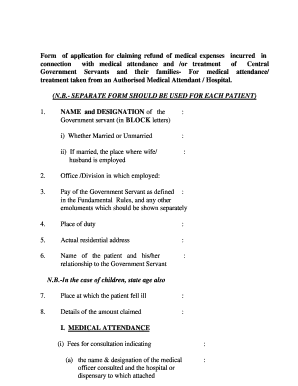
Get Application For Claiming Refund Of Medical Expenses
How it works
-
Open form follow the instructions
-
Easily sign the form with your finger
-
Send filled & signed form or save
How to fill out the application for claiming refund of medical expenses online
This guide provides a step-by-step overview of how to complete the application for claiming refund of medical expenses incurred by central government servants and their families. By following the instructions provided, users can efficiently fill out the form online and ensure all necessary information is included for a smooth submission process.
Follow the steps to complete your application accurately and efficiently.
- Click ‘Get Form’ button to access the form and open it in the editor.
- In the first section, provide the name and designation of the government servant in block letters, and indicate marital status along with employment details of the partner if applicable.
- Fill out the office or division in which the government servant is employed, as well as their pay and any additional emoluments.
- Enter the place of duty and the actual residential address.
- Provide the name of the patient and their relationship to the government servant. If the patient is a child, include their age.
- Indicate the place where the patient fell ill.
- Detail the amount being claimed, starting with medical attendance fees. Specify the medical officer consulted, dates, consultation fees, injection details, and where the consultation took place.
- List charges for any pathological, bacteriological, or radiological tests performed, including the hospital or laboratory name and whether the tests were advised by the authorized medical attendant.
- Document the cost of medicines purchased, along with a list, cash memos, and essentiality certificates.
- For hospital treatment claims, provide the name of the hospital and separate charges for accommodation, diet, surgical operations or medical treatments, and other relevant services.
- Fill in the total amount being claimed, deduct any advance taken, and calculate the net amount claimed.
- Attach a list of enclosures, sign the declaration confirming the truthfulness of the information provided, and include the date, name, employee code number, and contact details.
Complete your application for claiming refund of medical expenses online to ensure you receive the reimbursement you deserve.
You can also order a form online and we'll post it to you. The HC5(W) form cannot be ordered online - call 0300 330 1343 and we'll post the form to you. To claim a prescription refund, ask your pharmacist for a 'FP57' refund receipt when you pay, you cannot get one later.
Industry-leading security and compliance
US Legal Forms protects your data by complying with industry-specific security standards.
-
In businnes since 199725+ years providing professional legal documents.
-
Accredited businessGuarantees that a business meets BBB accreditation standards in the US and Canada.
-
Secured by BraintreeValidated Level 1 PCI DSS compliant payment gateway that accepts most major credit and debit card brands from across the globe.


