Loading
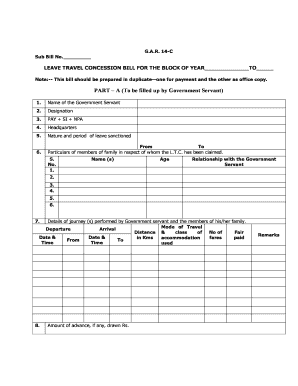
Get Ltcclaimforms .doc - Csl Nic
How it works
-
Open form follow the instructions
-
Easily sign the form with your finger
-
Send filled & signed form or save
How to use or fill out the LTCCLAIMFORMS .doc - Csl Nic online
Filling out the LTCCLAIMFORMS .doc - Csl Nic is an essential process for government servants to claim Leave Travel Concession. This comprehensive guide will assist you in completing the form accurately and efficiently.
Follow the steps to seamlessly complete your claim form.
- Press the ‘Get Form’ button to access the LTCCLAIMFORMS .doc - Csl Nic document and open it within your chosen online editor.
- Begin by filling in Part A, which is designated for the government servant. Input your full name, designation, pay details, and headquarters. Clearly state the nature and duration of the leave that has been sanctioned.
- In the section for family members, provide the details of each person for whom the Leave Travel Concession is being claimed. Include their names, ages, and your relationship to them.
- Fill out the details of the journeys made. Indicate the mode of travel, departure and arrival details, journey duration, distance in kilometers, fare paid, accommodation class used, and the dates of the journeys.
- Report any advance amount you may have drawn for this claim, specifying the exact sum.
- If you traveled in a higher class than that to which you are entitled, provide particulars of those journeys along with any required sanction details.
- Complete the section detailing journeys made by road between locations connected by rail, indicating the appropriate class entitled and the railway fare.
- As a certification of the information's validity, affirm that all provided details are accurate. Also, declare if your spouse is employed in government service and the status of their claims.
- Proceed to Part B, which is managed by the Bill Section. Here, calculate the net entitlement by detailing fares for all applicable travel modes and subtracting any amounts previously drawn.
- Finalize the document by securing the necessary signatures from the drawing and disbursing officer, as well as the controlling officer.
- Once all sections are completed and verified, save your changes, and if needed, download, print, or share the form.
Complete your LTCCLAIMFORMS .doc - Csl Nic online today for a hassle-free claiming process.
It dates back to 1891 when the Imperial Secretariat Library was established in Kolkata (Calcutta). With the shifting of the Capital, the Library was also moved to Delhi and since 1969 it is housed in G-Wing of the Shastri Bhawan.
Industry-leading security and compliance
US Legal Forms protects your data by complying with industry-specific security standards.
-
In businnes since 199725+ years providing professional legal documents.
-
Accredited businessGuarantees that a business meets BBB accreditation standards in the US and Canada.
-
Secured by BraintreeValidated Level 1 PCI DSS compliant payment gateway that accepts most major credit and debit card brands from across the globe.


