Loading
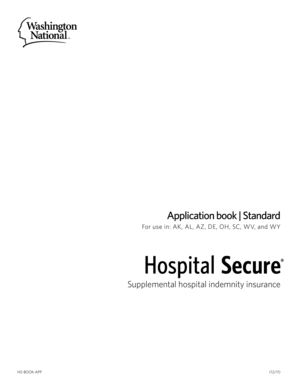
Get Wn Hospital Secure Application - Aspire Benefit Services
How it works
-
Open form follow the instructions
-
Easily sign the form with your finger
-
Send filled & signed form or save
How to fill out the WN Hospital Secure Application - Aspire Benefit Services online
Completing the WN Hospital Secure Application - Aspire Benefit Services online is an essential step in securing your supplemental hospital indemnity insurance. This guide provides clear and supportive instructions tailored to users of all experience levels, ensuring a smooth application process.
Follow the steps to effectively complete your online application.
- Press the ‘Get Form’ button to access and view the application form.
- In Section I, indicate whether this application is for a reinstatement or an upgrade of existing coverage by selecting 'Yes' or 'No'. If applicable, provide the existing account number and the effective date.
- Move to Section II and provide the necessary personal information. Fill in your date of birth, name (first, middle initial, last), and gender. If applying for family insurance, include your partner's name and date of birth as well.
- Continue in Section II by entering your address, social security number, phone number, occupation, and employer's name or group/association name, if applicable.
- Section III requires you to select the type of insurance you are applying for. Answer the health-related questions honestly, as any 'Yes' answers could result in exclusion from coverage.
- In Section IV, choose the type of hospital indemnity coverage you wish to apply for: individual, individual plus spouse, individual plus child(ren), or family. Select the appropriate plan and benefit riders as needed.
- Section V involves selecting your preferred payment method. Fill in the premium totals for each selected plan and indicate how you wish to submit the payment.
- In Section VI, review the applicant's statement to confirm that all provided information is accurate. Sign and date the application.
- If you are applying for insurance on dependent children, ensure you complete that section as well. Include their names and dates of birth.
- Once you have filled out all sections of the form, review the application for accuracy. You can then save changes, download, print, or share the completed form.
Start filling out your WN Hospital Secure Application - Aspire Benefit Services online today to secure your coverage.
Completes Acquisition of Aspire Health. INDIANAPOLIS --(BUSINESS WIRE)--Jun. 18, 2018-- Anthem, Inc.
Industry-leading security and compliance
US Legal Forms protects your data by complying with industry-specific security standards.
-
In businnes since 199725+ years providing professional legal documents.
-
Accredited businessGuarantees that a business meets BBB accreditation standards in the US and Canada.
-
Secured by BraintreeValidated Level 1 PCI DSS compliant payment gateway that accepts most major credit and debit card brands from across the globe.


