Loading
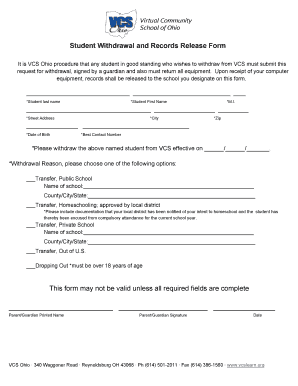
Get Student Withdrawal And Records Release Form
How it works
-
Open form follow the instructions
-
Easily sign the form with your finger
-
Send filled & signed form or save
How to fill out the Student Withdrawal And Records Release Form online
Withdrawing from school can be a significant decision, and completing the Student Withdrawal And Records Release Form is an essential step in the process. This guide will help you navigate each section of the form clearly and effectively.
Follow the steps to successfully complete the Student Withdrawal And Records Release Form online.
- Click ‘Get Form’ button to obtain the form and open it in the editor.
- Fill in the student’s last name, first name, and middle initial in the designated fields. Ensure that the spelling is accurate.
- Provide the student’s street address, city, and ZIP code in the respective fields for proper identification.
- Enter the student's date of birth and the best contact number for any follow-up communications.
- Indicate the effective date of withdrawal by filling in the date format provided. This is important for processing the request correctly.
- Select a withdrawal reason by checking the applicable option. If transferring to another school, make sure to provide the name and location of the new school, if necessary.
- If applicable, attach documentation for homeschooling or other withdrawal reasons as instructed.
- Have the parent or guardian print their name, sign the form, and enter the date of their signature in the specified fields.
- Review all entered information for accuracy and completeness, as the form may not be valid without all required fields completed.
- Once satisfied with the form, you can save the changes, download, print, or share the completed form as needed.
Complete your Student Withdrawal And Records Release Form online today.
Dear (Official's Name): We are writing to inform you that our child(ren), (Child(ren)'s Names(s)), will not be re-enrolling at {School Name) for the coming school year. He/she/they will instead be attending a private school. Please remove his/her/their names from your records.
Industry-leading security and compliance
US Legal Forms protects your data by complying with industry-specific security standards.
-
In businnes since 199725+ years providing professional legal documents.
-
Accredited businessGuarantees that a business meets BBB accreditation standards in the US and Canada.
-
Secured by BraintreeValidated Level 1 PCI DSS compliant payment gateway that accepts most major credit and debit card brands from across the globe.


