Loading
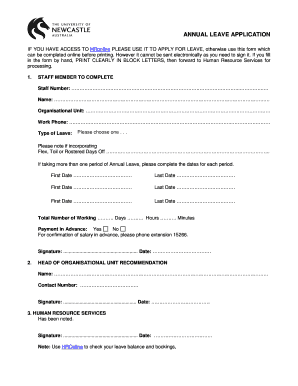
Get Annual Leave Form
How it works
-
Open form follow the instructions
-
Easily sign the form with your finger
-
Send filled & signed form or save
How to fill out the Annual Leave Form online
Filling out the Annual Leave Form online is a straightforward process that ensures your request for time off is communicated effectively. This guide provides step-by-step instructions to assist you in completing the form correctly.
Follow the steps to complete your Annual Leave Form online
- Click ‘Get Form’ button to obtain the form and open it in the editor.
- Begin by entering your staff number clearly in the designated field. This information is essential for proper identification within the organizational system.
- In the next field, provide your full name. Ensure that it matches the name in your official records for accurate processing.
- Specify your organizational unit. Clearly indicate the department or team you belong to for appropriate routing of your leave request.
- Enter your work phone number. This contact information helps HR reach you if they have any questions regarding your application.
- Select the type of leave you are applying for. Be sure to check if you are incorporating Flex, Toil, or Rostered Days Off and note this accordingly.
- If your leave spans multiple periods, fill in the dates for each period of leave you are requesting. Include the first and last dates for each period.
- Calculate and input the total number of working days, hours, and minutes you will be taking off. This information is vital for record-keeping and scheduling purposes.
- Indicate whether you would like payment in advance by selecting ‘Yes’ or ‘No’. If you choose 'Yes', please follow up with extension 15266 for salary confirmation.
- Sign and date the form to authenticate your request. Remember, a handwritten signature is necessary if you fill the form out manually.
- Once completed, save the changes, download, print, or share the form as necessary. Ensure that you forward it to Human Resource Services for processing.
Complete your Annual Leave Form online today to ensure your leave is processed efficiently.
The Leave Request, or Leave Slip, is used for a variety of purposes. This includes but is not limited to requesting leave for time off, documenting leave taken for sick leave purposes, noting court leave, as well as identifying Family Medical Leave.
Industry-leading security and compliance
US Legal Forms protects your data by complying with industry-specific security standards.
-
In businnes since 199725+ years providing professional legal documents.
-
Accredited businessGuarantees that a business meets BBB accreditation standards in the US and Canada.
-
Secured by BraintreeValidated Level 1 PCI DSS compliant payment gateway that accepts most major credit and debit card brands from across the globe.


