Loading
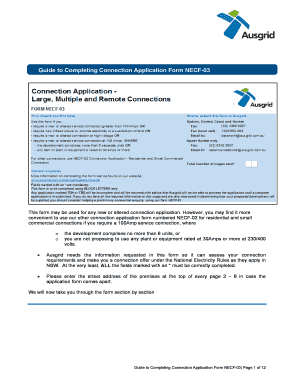
Get Necf03
How it works
-
Open form follow the instructions
-
Easily sign the form with your finger
-
Send filled & signed form or save
How to fill out the Necf03 online
The Necf03 form is essential for submitting a new or altered connection application. By following this comprehensive guide, you can easily navigate through the form's components, ensuring your application is complete and accurate.
Follow the steps to successfully complete the Necf03 form online.
- Click ‘Get Form’ button to obtain the form and open it in the online editor.
- At the top of pages 2 to 6, enter the street address of the premises. This will help to identify the application if the pages become separated.
- In Section 1, provide details of the property owner. Ensure the name matches the certificate of title. If there are multiple owners, enter the first name and add additional names in Section 11.
- Section 2 asks for the details of the person requiring the connection. Select the appropriate type of applicant: 'A' for retail customers or 'B' for real estate developers.
- Fill out your details as the person making the application in Section 3. If you are applying on behalf of someone else, ensure you have their permission.
- If applicable, include the details of your electrical contractor in Section 4. If you are the same person as in Section 3, tick the corresponding box to move on to Section 5.
- In Section 5, provide your timeframes for response. If an existing connection is present, include relevant details in the form.
- If you are creating a land sub-division and not connecting initially, indicate this in Section 6 and answer subsequent questions accordingly.
- For connection points, use the information from nearby Ausgrid assets in Section 7, providing any asset numbers to assist in locating your premises.
- If you plan to install or upgrade generating units, complete Section 8. Ensure that necessary attachments, such as the NECF-04 form, are included if required.
- In Section 9, provide existing and proposed maximum demand figures, ensuring the proposed demand is less than the service size indicated.
- Use Section 10 for any additional information that may assist Ausgrid in assessing your application.
- Before submitting, ensure the form is signed by the relevant party listed in Section 3. Complete the checklist to confirm all necessary information is provided.
- Once complete, save your changes, download a copy, and print or share the application as needed.
Complete your Necf03 application online today to ensure efficient processing!
Industry-leading security and compliance
US Legal Forms protects your data by complying with industry-specific security standards.
-
In businnes since 199725+ years providing professional legal documents.
-
Accredited businessGuarantees that a business meets BBB accreditation standards in the US and Canada.
-
Secured by BraintreeValidated Level 1 PCI DSS compliant payment gateway that accepts most major credit and debit card brands from across the globe.


