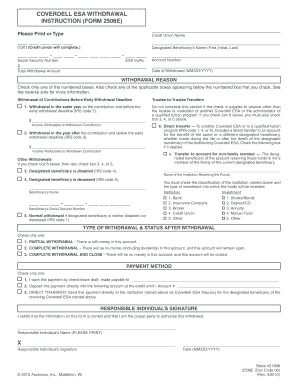
Get Coverdell Esa Withdrawal Instruction (form 2506e) - Acuonline
How it works
-
Open form follow the instructions
-
Easily sign the form with your finger
-
Send filled & signed form or save
How to use or fill out the COVERDELL ESA WITHDRAWAL INSTRUCTION (FORM 2506E) - Acuonline online
Completing the Coverdell ESA Withdrawal Instruction (Form 2506E) is essential for managing your education savings account effectively. This guide will walk you through each section of the form, ensuring you understand the necessary steps for a smooth submission process.
Follow the steps to fill out the form accurately and efficiently.
- Press the ‘Get Form’ button to access the Coverdell ESA Withdrawal Instruction (Form 2506E) and open it in the designated online editor.
- Begin by entering the name of the credit union in the designated field. This is the institution managing your Coverdell ESA.
- Provide the Designated Beneficiary’s Name. Clearly fill in the first name, middle initial, and last name as it appears on official documents.
- Enter the Designated Beneficiary’s Social Security Number in the appropriate section. This number is crucial for identification and tax reporting purposes.
- Input the total withdrawal amount you are requesting from the Coverdell ESA in the corresponding field.
- Indicate the ESA suffix if applicable, followed by the account number linked to the Coverdell ESA.
- Fill in the date of withdrawal using the MM/DD/YYYY format to ensure accuracy.
- Select the reason for the withdrawal by checking only one of the numbered boxes provided. Be sure to check any applicable boxes that follow the selected reason.
- If applicable, complete the section for 'Direct Transfer' if you are transferring funds to another Coverdell ESA or qualified tuition program. Provide the name of the institution receiving the funds.
- For ‘Type of Withdrawal & Status After Withdrawal’, select one of the three options: Partial Withdrawal, Complete Withdrawal, or Complete Withdrawal and Close.
- In the ‘Payment Method’ section, select how you want to receive the payment, including options for check, direct deposit, or direct transfer.
- Sign the form in the ‘Responsible Individual’s Signature’ section, ensuring that the printed name matches the signer. Complete the date in the MM/DD/YYYY format.
- Once the form is complete, review all entries for accuracy and save changes. You can then download, print, or share the form as needed.
Complete your Coverdell ESA Withdrawal Instruction (Form 2506E) online today for a seamless experience.
For example, an excess Coverdell Education Savings Account contribution occurs when: yearly contributions exceed the annual $2,000 limit; contributions are made after the designated beneficiary turns age 18, unless the designated beneficiary is a Special Needs Beneficiary; an ineligible rollover is made. Form 24044 - Your guide to Coverdell Education Savings Accounts ameriprise.com https://.ameriprise.com › assets › wcm › AMP_24044 ameriprise.com https://.ameriprise.com › assets › wcm › AMP_24044
Industry-leading security and compliance
-
In businnes since 199725+ years providing professional legal documents.
-
Accredited businessGuarantees that a business meets BBB accreditation standards in the US and Canada.
-
Secured by BraintreeValidated Level 1 PCI DSS compliant payment gateway that accepts most major credit and debit card brands from across the globe.


