Loading
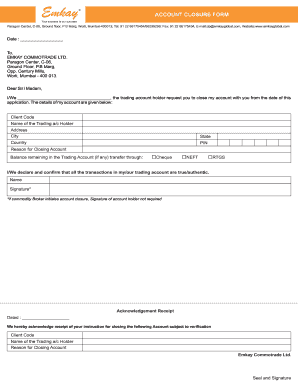
Get Account Closure Form - Emkay Global Financial Services Ltd.
How it works
-
Open form follow the instructions
-
Easily sign the form with your finger
-
Send filled & signed form or save
How to fill out the Account Closure Form - Emkay Global Financial Services Ltd. online
Closing your account with Emkay Global Financial Services Ltd. involves completing the Account Closure Form. This guide provides you with clear, step-by-step instructions to facilitate the process online.
Follow the steps to complete your account closure form.
- Press the ‘Get Form’ button to obtain the form and open it in your online document editor.
- Fill in the date at the top of the form, which indicates when you are submitting your closure request.
- Address your letter to EMKAY COMMOTRADE LTD., including their complete address provided in the form.
- In the designated area, enter your name as the trading account holder exactly as it appears in the records.
- Provide your client code, which is essential for identifying your account.
- Fill out your address, ensuring that you include your city, state, and country to prevent any confusion.
- Enter your PIN for relevant account identification.
- Select the reason for closing your account by ticking the appropriate box, ensuring to clearly state your reason.
- If there is any remaining balance in your trading account, select how you would like it to be transferred by marking the appropriate option (Cheque, NEFT, RTGS).
- Sign your name in the signature field to authenticate your request. Note that if a commodity broker is initiating the account closure, no signature is required from the account holder.
- Review all the information you've entered for accuracy before submitting the form.
- Finally, save your changes, download, print a copy, or share the completed form as necessary.
Complete your Account Closure Form online today for a smooth closing process.
Step 1 - Download the Demat account closure form from your depository participant's (bank or investment agency) website. Step 2 - Then fill in the form accurately and submit it with your KYC documents. Make sure all the proofs are valid.
Industry-leading security and compliance
US Legal Forms protects your data by complying with industry-specific security standards.
-
In businnes since 199725+ years providing professional legal documents.
-
Accredited businessGuarantees that a business meets BBB accreditation standards in the US and Canada.
-
Secured by BraintreeValidated Level 1 PCI DSS compliant payment gateway that accepts most major credit and debit card brands from across the globe.


